My mac has several users. If I want to "update" an app, it says only the original user can do the update. But I don't have access to his account!
How can I either:
- Update apps from another user
- Download my OWN apps instead

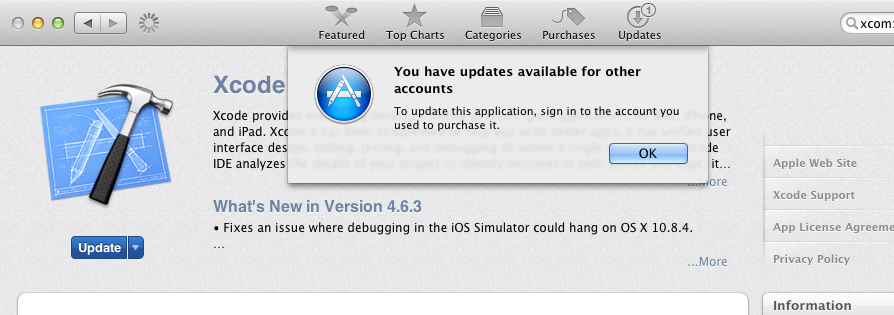
My mac has several users. If I want to "update" an app, it says only the original user can do the update. But I don't have access to his account!
How can I either:

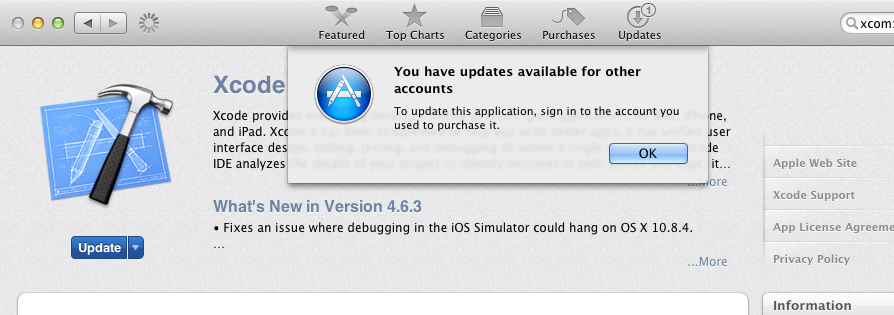
Applications downloaded from the App Store are available to all local users, there is no way (and also no real reason) to buy and download the same application twice. For updates you must be logged into the Store with the Apple ID used for the initial purchase.
In the situation described in the question the asker can
Uninstalling the application completely, then going to the App Store and purchasing it again will give you the most up to date version of the application (and will be tied to your Apple ID so future updates will work).
This will not resolve the immediate issue of updating apps if the person behind the account with the purchased apps is unavailable, but one possible solution going forwards is using Apple's Family Sharing feature to share purchased apps.
I can't confirm how this plays out for updating, (I don't use the feature), but using logic, it makes sense that shared apps would be updatable by users selected for sharing since users who are selected to receive shared content can download apps they did not originally purchase.
It's important to note that Family Sharing only works with up to 5 users. So this approach would not be appropriate for corporate and general work environments.