I have tried numerous ways to fix this problem :
- Clean uninstall and re-install of Office 2011
- Download individual updates
- Download older Office updates
I always stop at "Destination Select" step of installation, where a small yellow triangle with an exclamation mark appears on top of the harddisk image. Saying that A version of the software required to install this update was not found on this volume.
I had Microsoft Office 2011 running perfectly before, but after deleting it and reinstalling it later, the whole problem started occuring.
I can install office 2011 14.0.0, 14.1.0 and 14.2.0 individually. However I cannot update them to any versions in between, including the full versions (14.0 to 14.1 or 14.1 to 14.2).
Oh and also, I sometimes get this error when I tried installing BUT word runs fine afterwards, although installation fails.
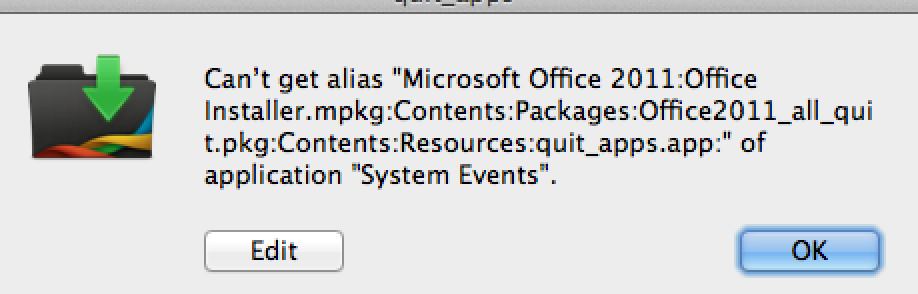
Would like to hear some advice. Thank you
I am not sure if this may cause it, but I have two-sided printing package installed :
http://h10025.www1.hp.com/ewfrf/wc/softwareDownloadIndex?cc=us&lc=en&dlc=en&softwareitem=mp-88750-2
The option is always there even after uninstalling and reinstalling, but I don't think this might be causing the error right ?
