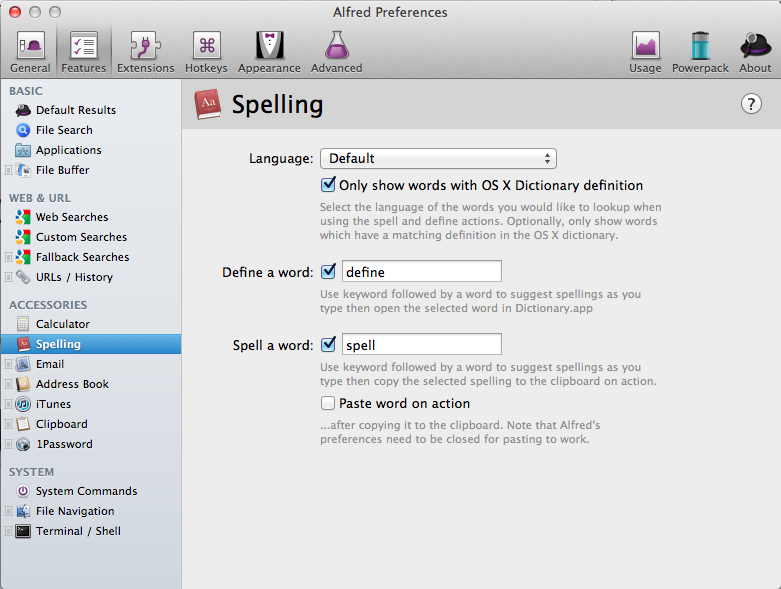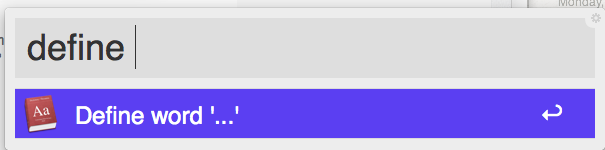Possible Duplicate:
How to place Dictionary definitions higher up in spotlight results
If so, how?
I happen to use Spotlight a lot for looking up definitions. Basically, I'll be reading or writing, find a word I want to know the definition of, press Cmd+Space type it up and then... I'll have to move my hand to the mouse and drag it over to hover over the "Look Up" section in spotlight for the popup to appear.
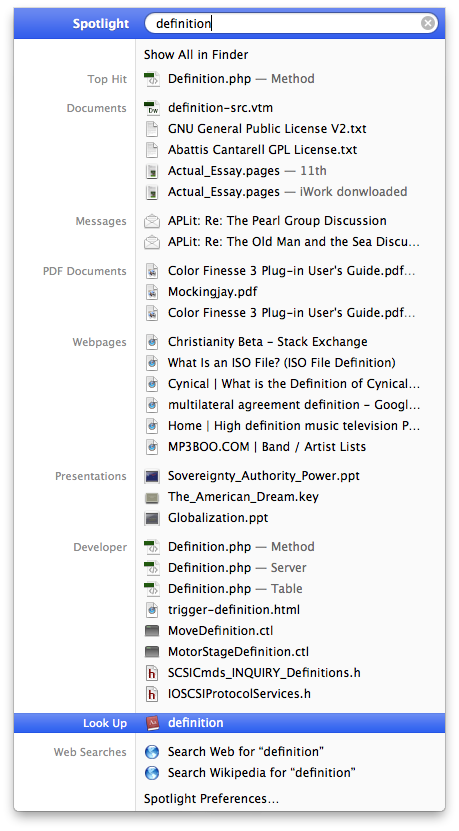
I would really enjoy doing this with the keyboard only. If "Look Up" was the first or amongst the first results in Spotlight, I could just press the down key to get to it. So I head over to System Preferences and find the following:
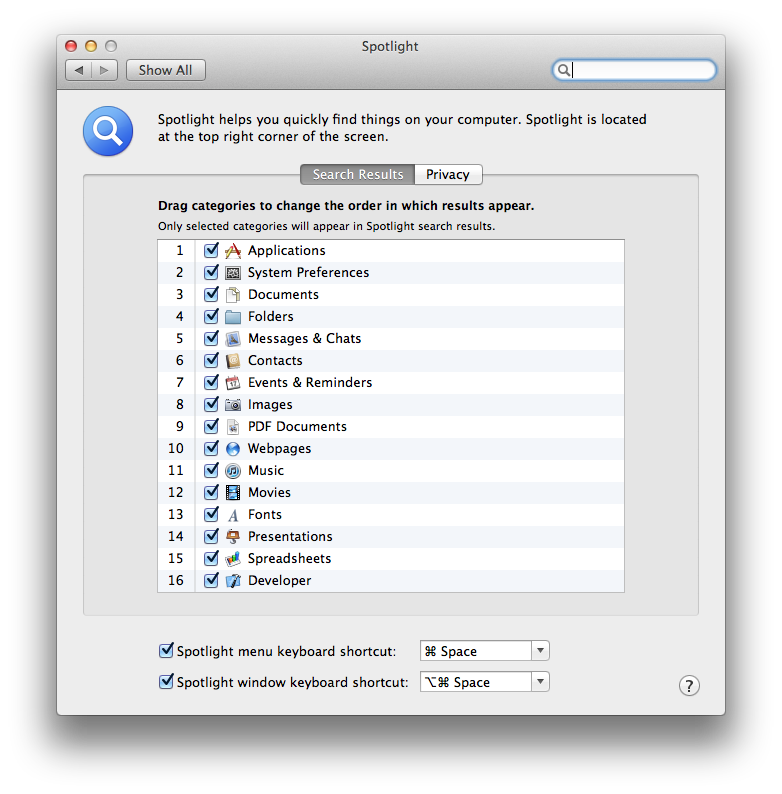
A complete lack of the "Look Up" element! Is there any way to move "Look Up" higher in Spotlight? Or some way to get to the result using the keyboard? Thanks in advance for your time!