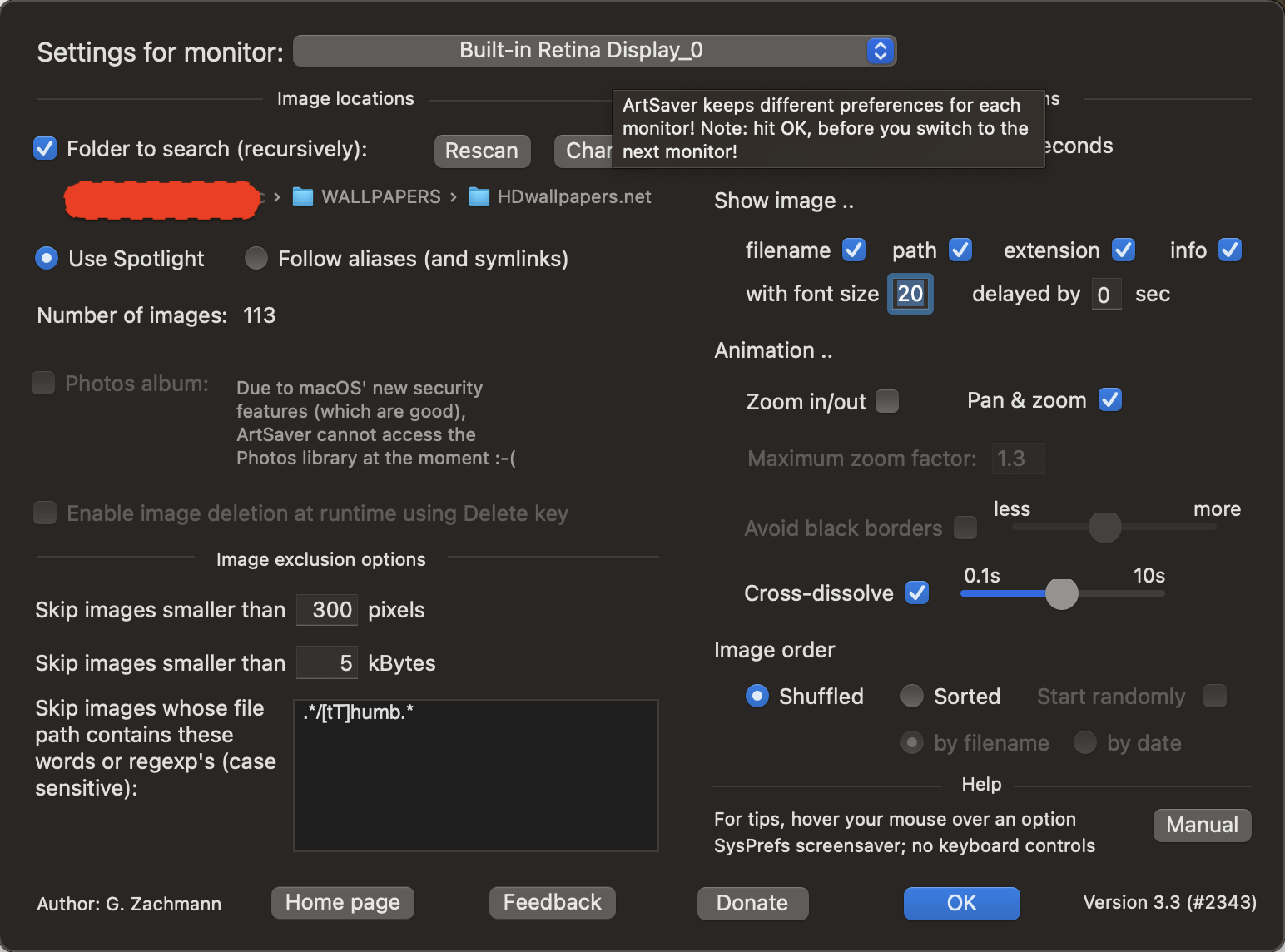I like to display my own images using the Mac OS X screensaver, but it seems that Mountain Lion has shortened the duration for which each image is displayed. The duration is too short for my tastes – that is, the screensaver changes images too quickly. I searched online but could not find an explanation of how to change the refresh rate; I also looked inside the likely preferences files (~/Library/Preferences/com.apple.screensaver.plist and ~/Library/Preferences/com.apple.preference.desktopscreeneffect.plist) and none of the properties there appear relevant.
Is there a way to change the rate at which images are shown?