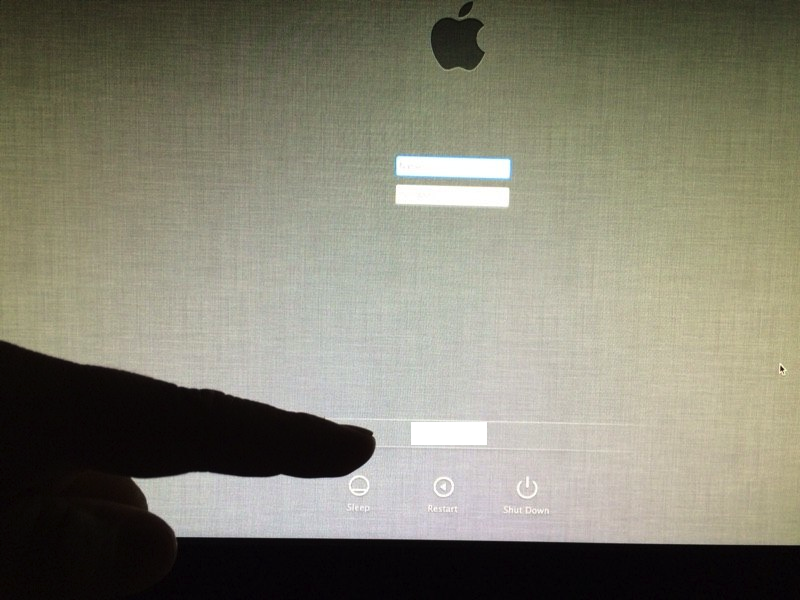 In Mountain Lion, my full name is displayed at the bottom of the log in menu. As I want to sell my computer, I was wondering if there is a way to hide this? (it's the only place that you can see it as it is not the user name, and I can't change it in Sharing preferences).
In Mountain Lion, my full name is displayed at the bottom of the log in menu. As I want to sell my computer, I was wondering if there is a way to hide this? (it's the only place that you can see it as it is not the user name, and I can't change it in Sharing preferences).
I called Apple support, they told me there's a way to do it via Terminal, but they wanted to charge me for that. I looked up online, but I can't find a way to remove it.
