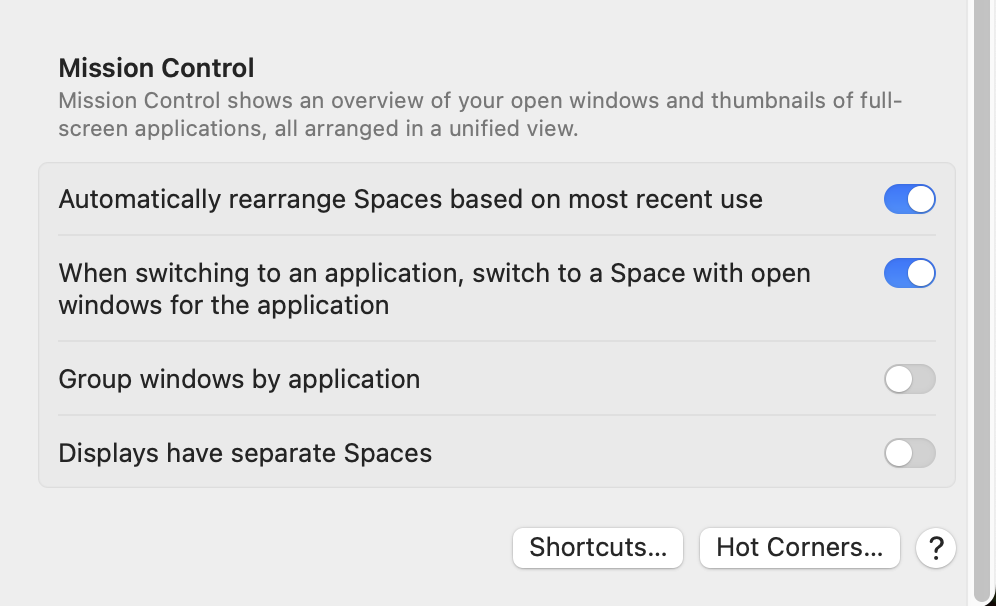On a multiple display system, Microsoft Outlook always opens on the currently active display.
The previous position of Outlook is ignored.
The NSWindow Frame MainWindow value in the plist always gets overwritten to the new window position.
How do I keep this value fixed? Or in more general terms, how can I make Outlook remember its previous location and open the Window at that exact location?