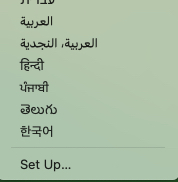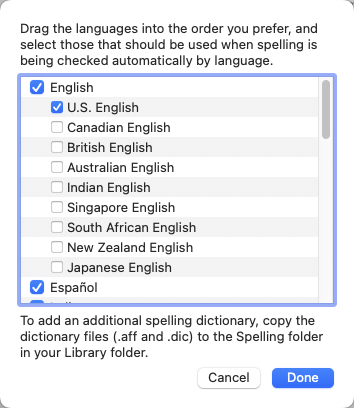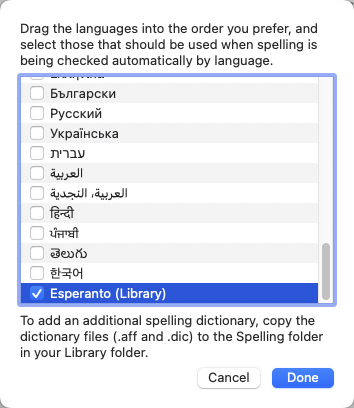Esperanto is an artificially constructed language which has about 2 millions speakers globally. Understandably, macOS doesn't come with an Esperanto language dictionary / spellchecker preinstalled. I've compiled a list of roughly 70,000 Esperanto words in a .dic format.
Going to System Settings -> Keyboard -> Clicking on "Edit" in Input Sources -> Spelling, at the bottom it shows "Set Up..."
The setup dialog specifies that additional spelling dictionaries can be added to the Library/Spelling folder in the format of .dic and .aff
I've copied my Esperanto .dic and .aff files to that location. It then shows as an option in the Spelling section, which I ensure to select
With that being said, spellcheck does not work. Opening up "Pages" application, all my Esperanto words are still underlined with red squiggles. In Pages I've even specified the "Esperanto (Library)" in the spellcheck, and it still doesn't seem to register.
These are the dictionary files (.dic, .aff) I am currently using: REMOVED
This is the tutorial I was following
What am I doing wrong?
Edit: I called Apple support this morning. I spoke to a senior advisor and he was not aware of how to correctly configure my own custom spellchecker on Mac.
Edit #2: Solved. Check out this tutorial on how to configure it: https://github.com/nhershy/EsperantoSpellcheckMacOS