In Below Image Size of each folder is not showing up, It shows --
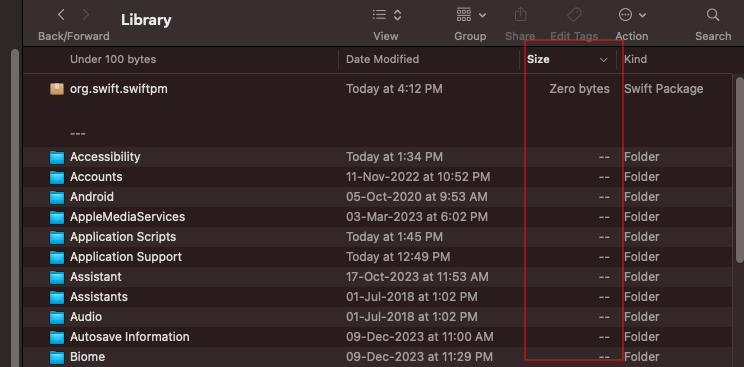
My Macbook - 13-inch, 2017, Two Thunderbolt 3 ports /MACOS 13.6 (22G120)
I tried this but no luck -
Press Command + J or click View > Show View Options from the top menu bar. Check the box for Calculate all sizes.
