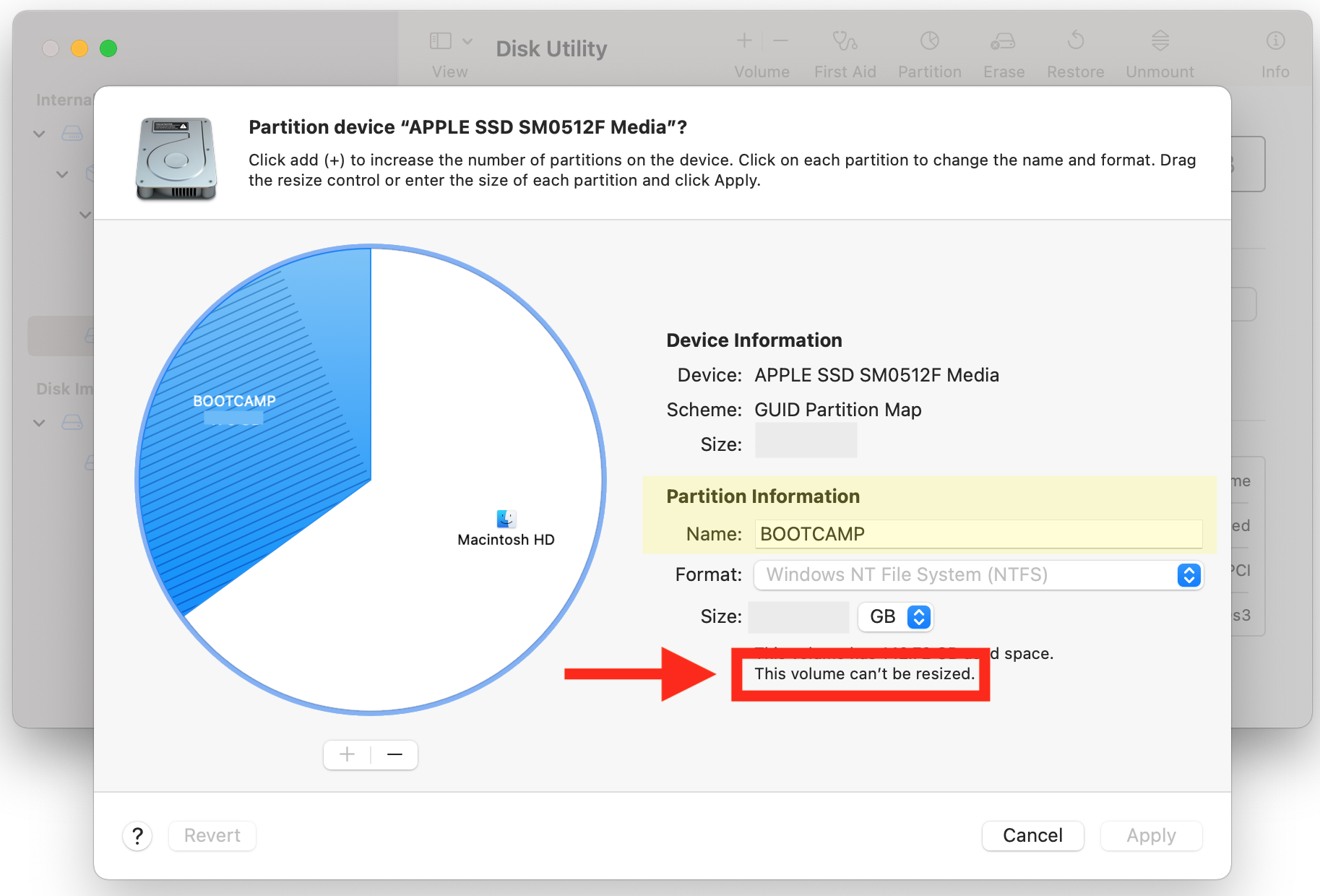I installed Boot Camp last month on my Mac (Big Sur/macOS 11.7.10) so I could run Windows 10. I created a partition of a modest size, assuming that it would be adequate. I've since realized that that I didn't allocate enough storage space.
I looked at increasing the partition's size with Disk Utility, but it says, "This volume cannot be resized." (See screenshot.) Boot Camp Assistant doesn't offer an option to change it either.
I did find some third-party applications that claim to elegantly allow users to manage Boot Camp's partition size, but they're not sold at a price that I can afford. I couldn't find any free solutions either.
How can I increase Bootcamp's partition size on Big Sur? Are there any trustworthy free or low-cost solutions? Any good or undocumented workarounds?