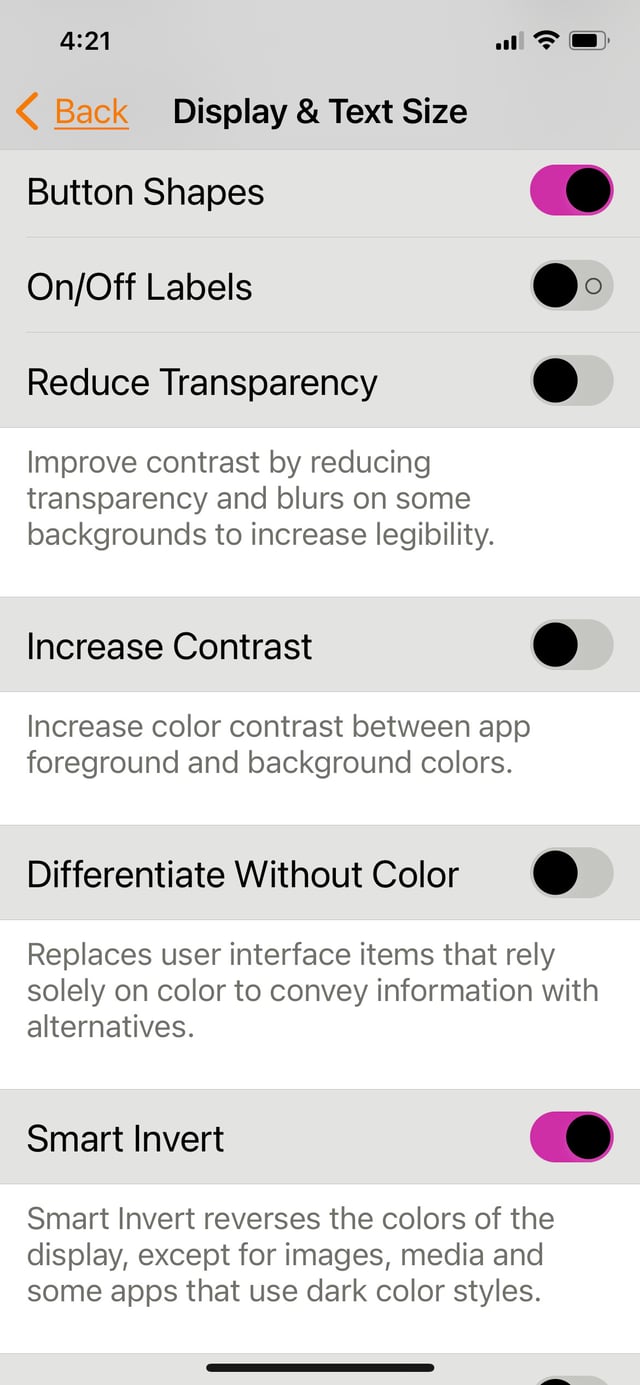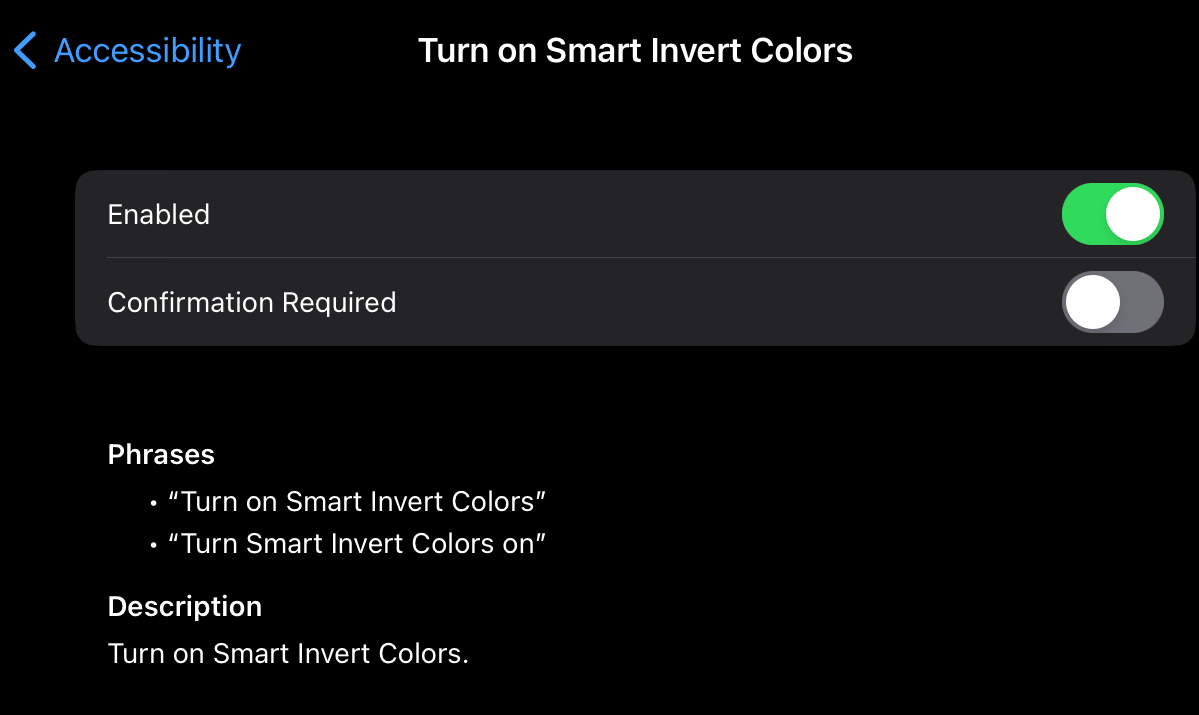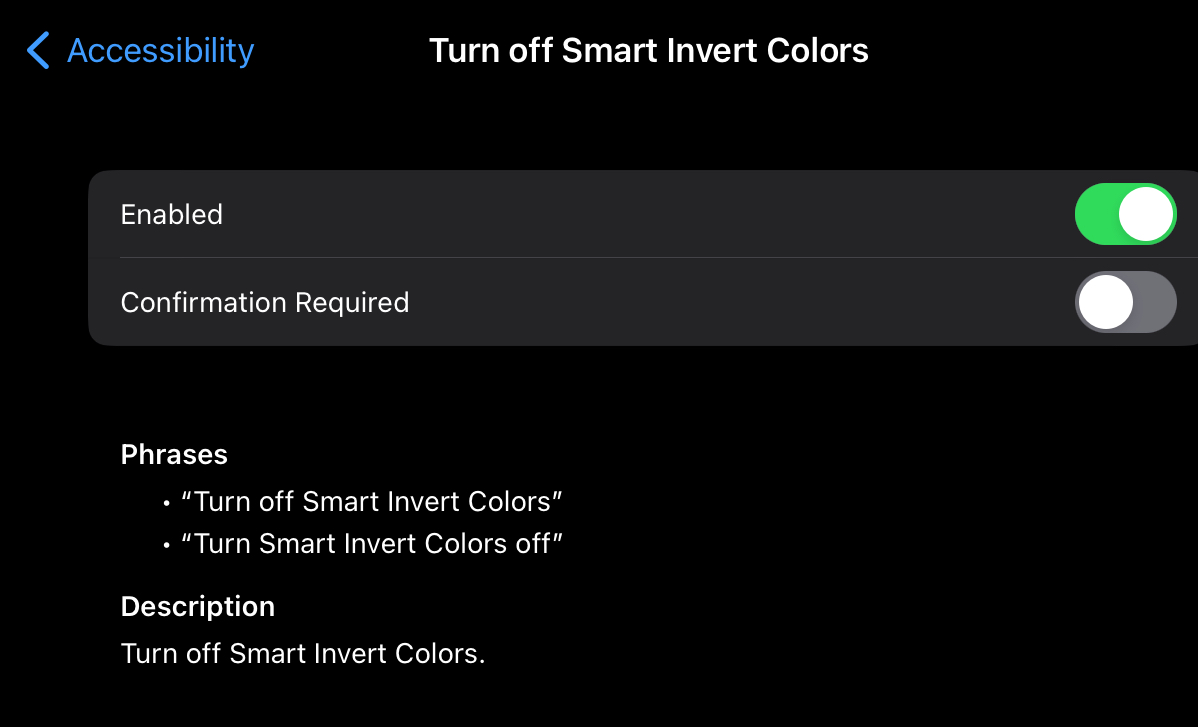Actually, the name of the feature is different in Siri now, it's called Smart Invert Colors. This is quite surprising because in Settings > Accessibility > Display & Text Size, the parameter is named "Smart Invert".
The feature called Voice Control contains commands that are all usable with Siri.
I have went over to Settings > Accessibility > Voice Control > Customize commands > Accessibility and seen that there were commands to perform the wanted actions (turn off/on Smart Invert).
Turn on Smart Invert
Say "Turn Smart Invert Colors on" or "Turn on Smart Invert Colors".
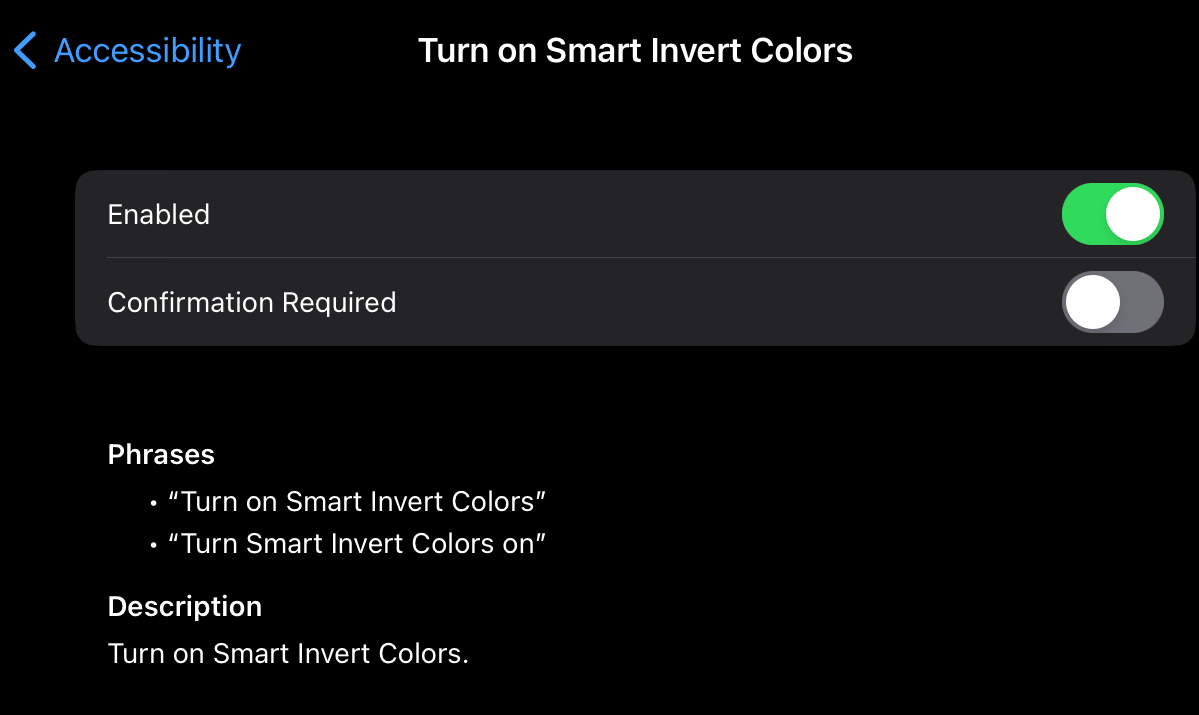
Turn off Smart Invert
Say "Turn Smart Invert Colors off" or "Turn off Smart Invert Colors".
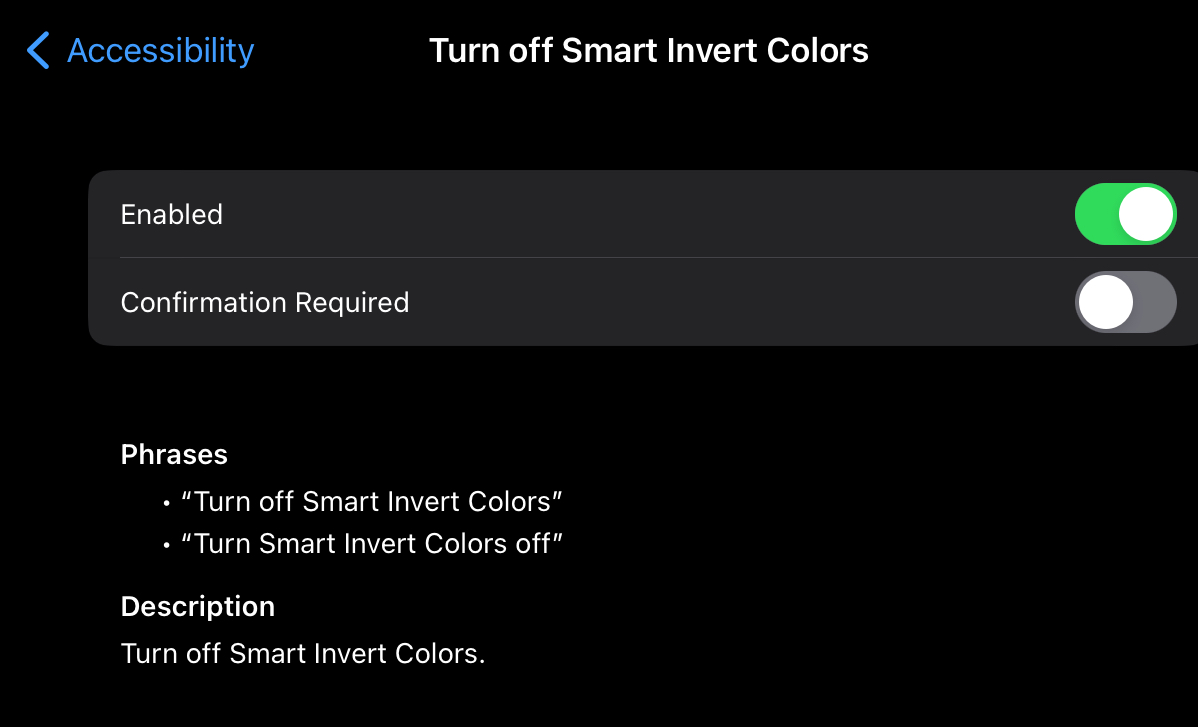
Note : Of course, to make it work, you need to have the command enabled.
Additional info - bonus :
There is also a command to turn on/off Classic Invert Colors.
Classic Invert Colors will just invert everything, not only specific things like Smart Invert Colors do.
To turn it on, say "Turn on Smart Invert Colors" or "Turn Smart Invert Colors on".
To turn it off, say "Turn off Smart Invert Colors" or "Turn Smart Invert Colors off".
Note : You cannot have both Smart Invert Colors and Classic Invert Colors on at the same time. Let's say, if SIC is enabled and you try to turn on CIC, it will disable SIC and enable CIC.