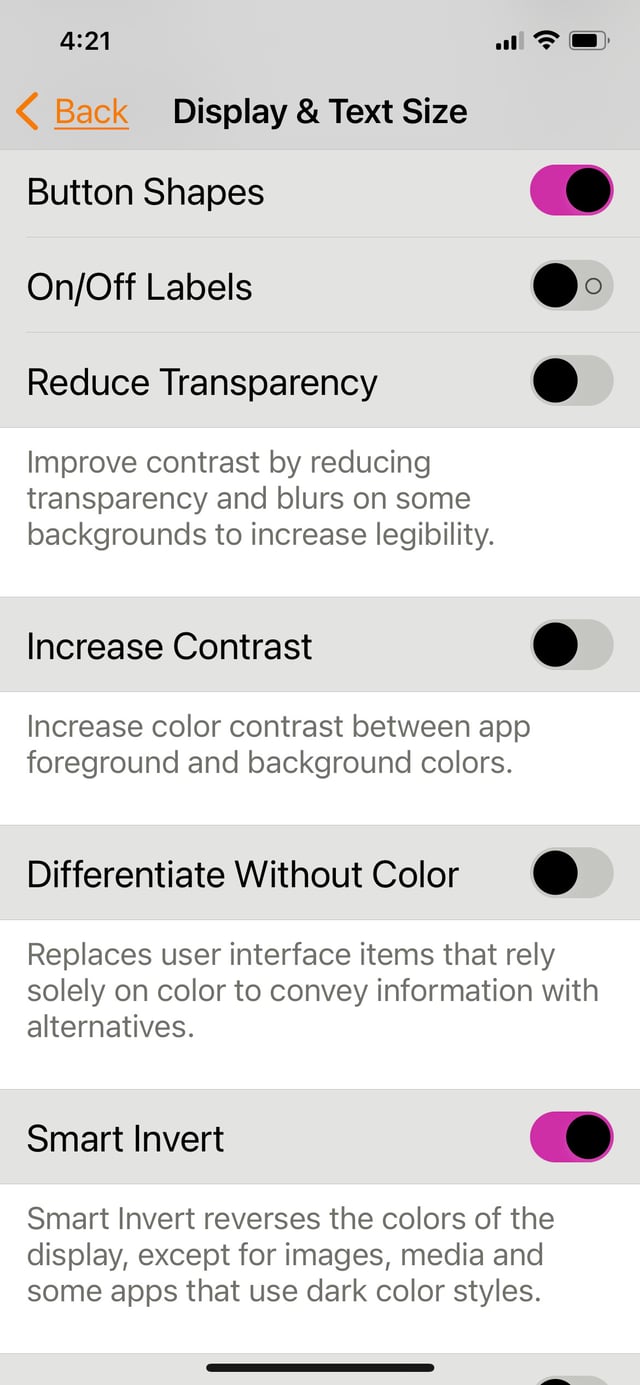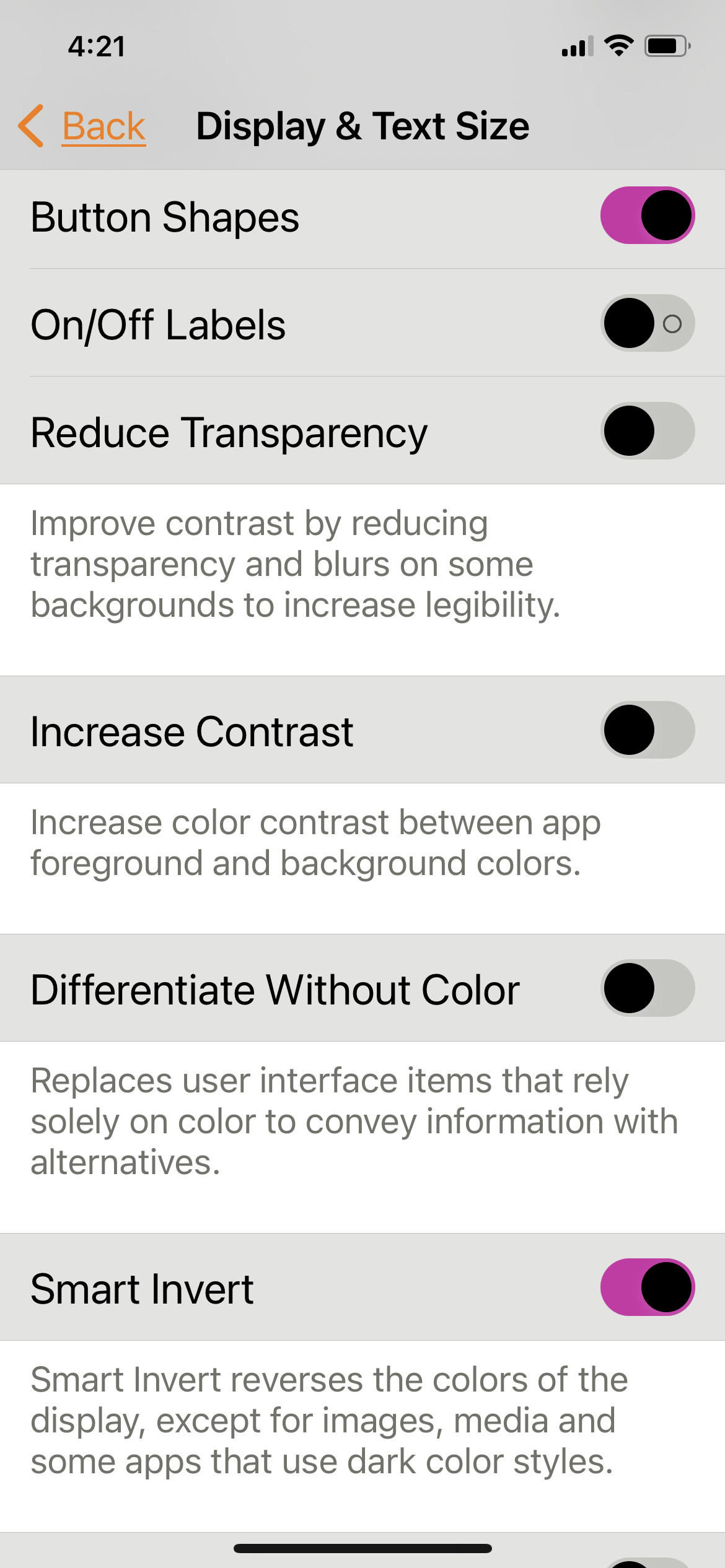I recently updated my iPhone 12 to the latest iOS (v 16.4.1). Previously, I could tell Siri, "Enable Smart Invert" or "Disable Smart Invert" and the setting in Accessiblity -> Display and Text Size would change accordingly.
Now when I try this, Siri says "I'm sorry, I'm afraid I can't do that." Is there a way to re-enable this voice command?