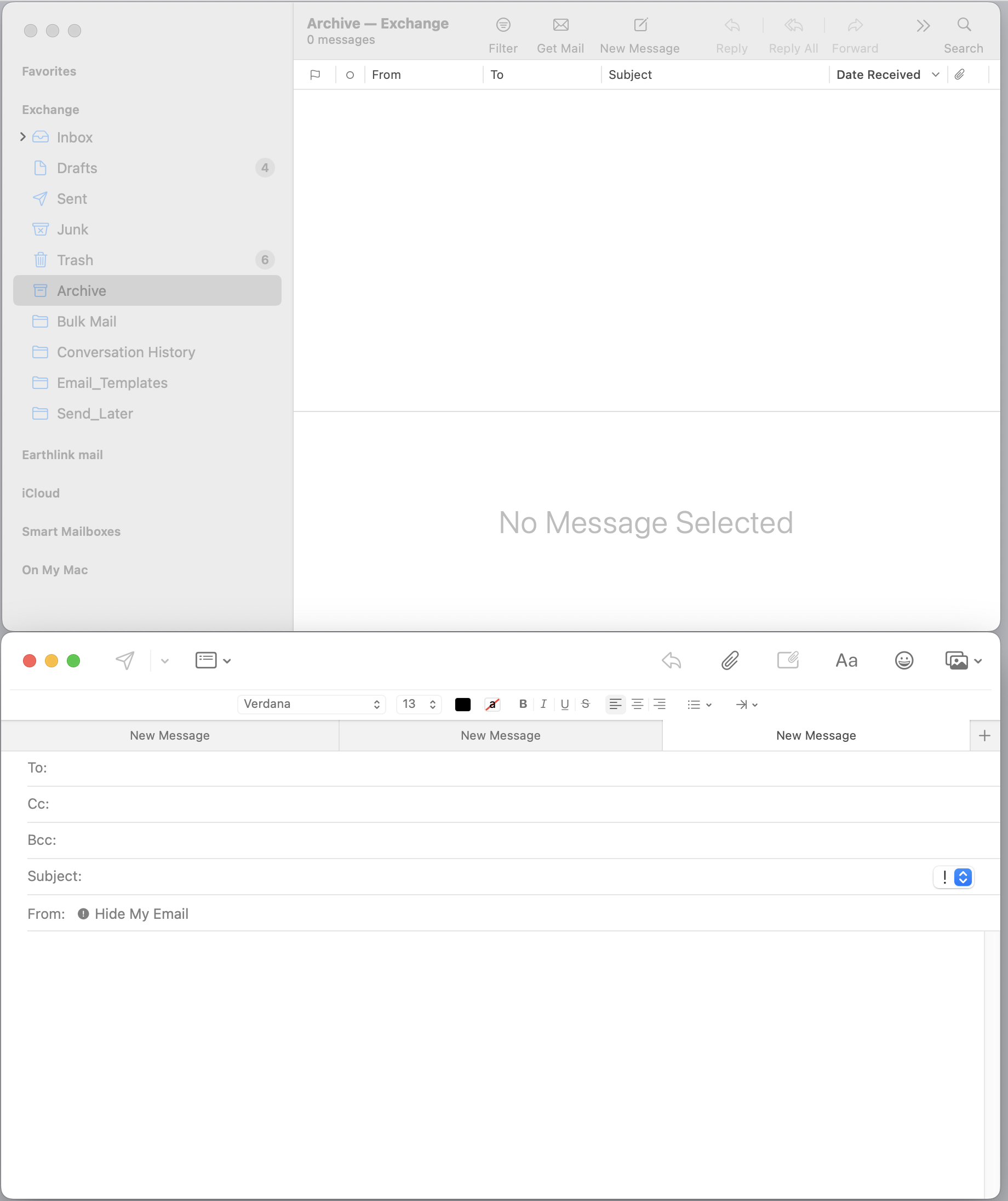Running on the following:
- macOS Ventura 13.2.1
- Mail 16.0 (3731.400.51.1.1)
- MacBook Pro M1
The following screen clip illustrates my issue.
As part of my email workflow I have Mail's "Viewer" window open and a number of emails as in the lower window in the attached screen clip (I'll refer to the lower window as the open email window).
This open email window can include (i) emails to which I need to read or reply or (ii) drafts of replies in process.
My problem, Mail appears to randomly close this open email window, wrecking havoc with my workflow. I lose immediate visibility to items I need to address and have to try to reestablish what I had open - always an imperfect solution.
This behavior very much undermines my ability to perform my job.
Of note, this has happened both when I have had individual emails open as well as when I have emails in tabs in an open email window.
Why does this happen? Can I stop it from happening? Can I recover an open email window? Does a workaround exist?
Do I need to stop using mail and move to Microsoft Outlook? I dread doing this. I have serious concerns about Microsoft software.
Thoughts|guidance appreciated.