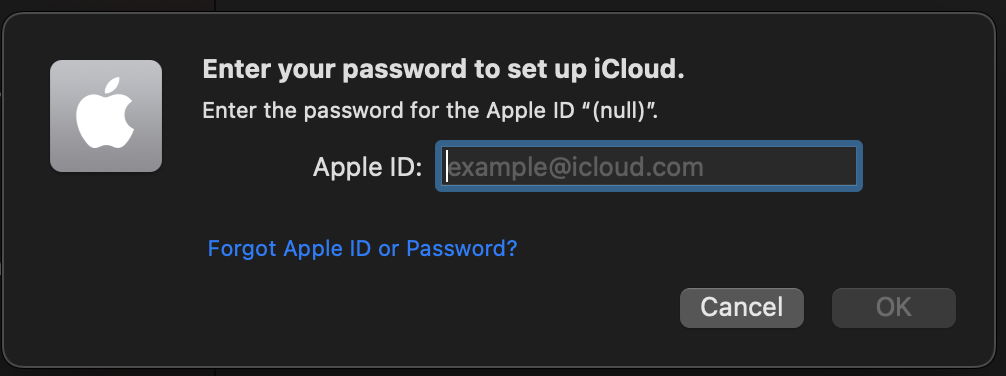I get the warning from System Settings saying I should Update Apple ID Settings I login with my Apple ID and correct password (it works on the apple id site and app store) but it just goes back to asking me to Update Apple ID Settings ad infinitum.
Something that seems odd is the login message: set up iCloud enter the password for the Apple ID "(null)" What is that null? is something failing here?
The device IS added to this Apple ID.