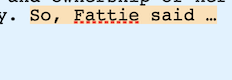Say I create a Pages document, Example.pages.
In the document, I include the word "Fattie",
Fattie is a, for example, product or character name. I right-click, and have Pages "learn spelling".
I then send you the file, Example.pages.
Incredibly, when you open it, it still has Fattie as a spelling error.
Similarly if I send the file to myself, to open it on another Mac, it is a spelling error.
This bizarre problem makes "Pages" - a total non-starter.
I can't, say, send a script, etc, to my editor, as, all the character names, unusual words, etc, will appear with a red line under them.
Is there a solution?
Note that, as well as it not working when you send a file to a colleague, it doesn't even work when you use the same file on your own various Mac/pad/phone devices.