I am using Pages 5.1. When I misspell words, spellchecker underlines them in red. I am usually able to either "Ignore Spelling" or "Learn Spelling" when I right-click the word:
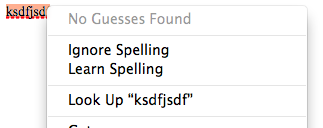
But for some words, those options do not appear despite spellchecker underlining them in red:
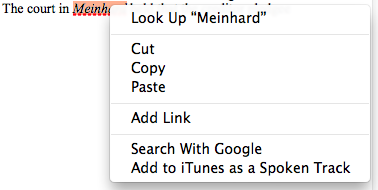
This can be particularly annoying when I use recurring names. Why can't I "Ignore Spelling" or "Learn Spelling" on these words? And is there a way to fix it?
