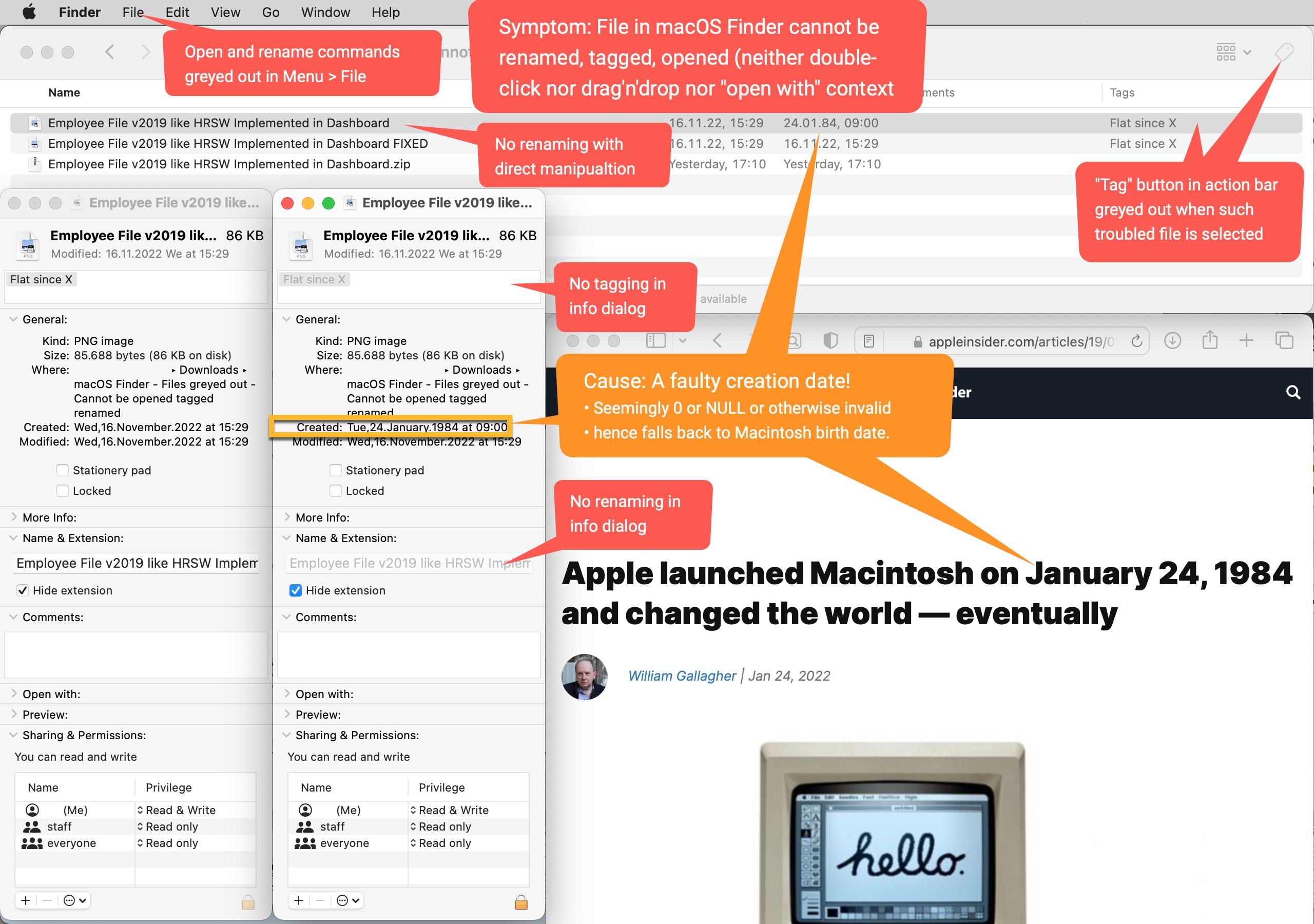A bunch of files behave odd in Finder.
- I cannot not tag, rename, or open them.
- Opening their info dialog shows everything greyed out, no interactions possible.
How did I get into the problem
- I did some heavy multi-stage processing of hundreds of PNG files.
- In between I duplicated a whole folder (and the files in it) to then process the files through the next stage. And tagged the files with the processing they received.
- As such I kept all intermediary stages in folders. And each file grew by a tag per each processing stage to document what was done on it specifically (they got different treatment).
- Should I mess up along the way, I could always go back phase by phase due to my incremental folder backups.
- Thank to APFS being a copy-on-write system that folder duplication worked ultra fast.
- But along the duplications and tagging something must have went wrong. In the final folder some of the files showed the odd behavior described above.
Investigation
- Checked unix file permissions, owner, etc.
- Compared every attribute by
mdlsbetween one of the broken files vs. one of the working files. - Also compared if some of the exotic Mac filesystem flags may have been set differently with
GetFileInfo -aplus the respective attribute letter, such aslockedorinited. No luck either. Found no anomalies whatsoever. - Relaunching Finder or restarting the Mac didn't help either.