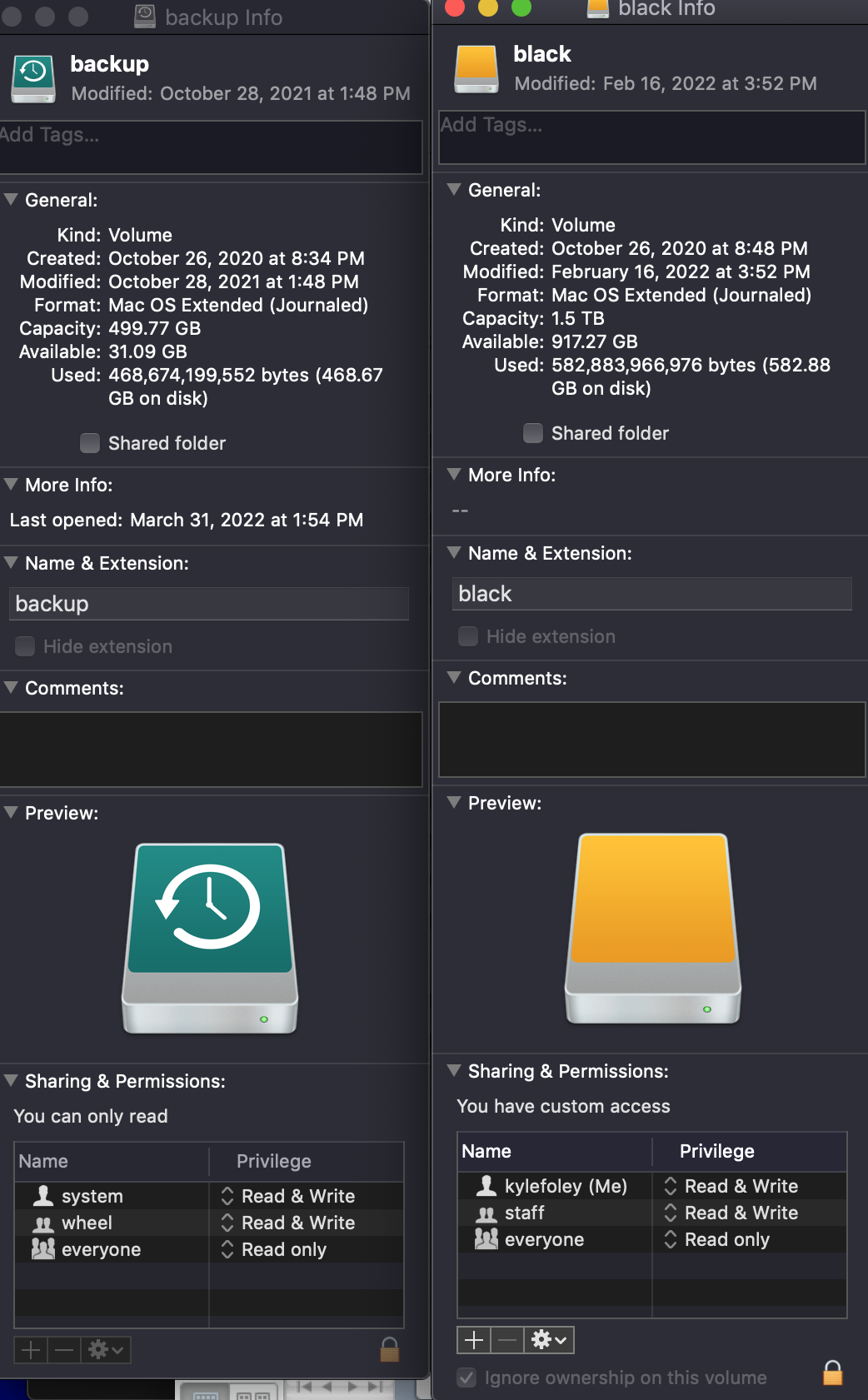Using a Macbook Pro, 2015, system 10.14, I have an external hard drive and when I plug it into my laptop the folders will show up in the Finder but not the files. But this only happens some of the time. Usually what happens is the topmost folders will appear and yes, the files that are topmost, and then when you click on the folders nothing appears inside of them even though there are subfolders within them. I've tried repairing the disk with disk utility but I got the following error message: First Aid could not unmount the disk. Also when I try to view the files and open them with terminal, that also does not work.
Also, if I cannot solve this problem myself, do you recommend sending my hard drive to a company that specializes in data recovery?
UPDATE
Here is what happens when I hit ctrl-I. Oddly enough one of the drives has the box ticked for 'ignore ownership' but the other does not. Both disks have the same problem. The backup disk though is the more important one. Also, this was the first time this has happened but now when I connect that disk to my laptop it also messes with the file system of my laptop. I can no longer see what's inside of folders on my laptop when I plus that drive in. I have to restart my computer in order to get it working again.