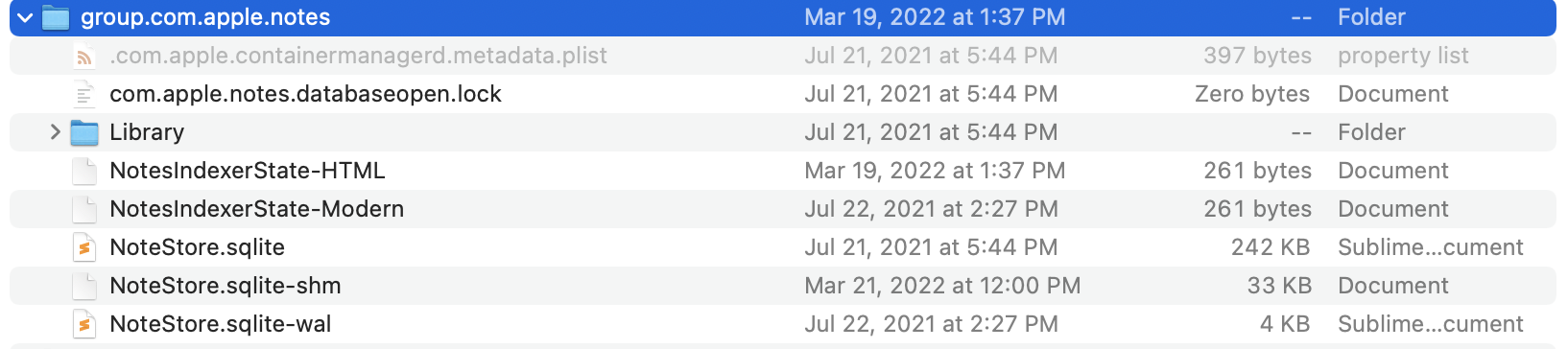I originally had the Notes app syncing to my Google account. I changed my google password 8 months ago and never bothered to update it on my machine. Today I went to Notes/Accounts and unchecked the Google box (because I wanted to use iCloud to back them up instead). All my notes disappeared. Since I wasn't logged into Google they weren't saved in Google. During troubleshooting I logged into Google locally and it restored some Notes (but only those from before 8 months ago). The ones I've written since then are gone.
Luckily I backed up my computer a few days ago so I believe this data is on my external hard drive. I've tried multiple ways to restore. First I used TimeMachine to restore the Library/Group Containers/group.com.app.notes files but no notes show up. I tried to open the .sqlite files directly in my terminal. And I tried this method but received a message that no notes were found (its an answer from 2018): Can't restore my notes on macOS
The Apple store told me to erase my computer and restore it from the backup but that seems extreme (and they're not sure it will even work).
How can I get my notes back from the time machine backup?
Here's view of my backed up notes folder:
Library/Group Containers/group.com.app.notes