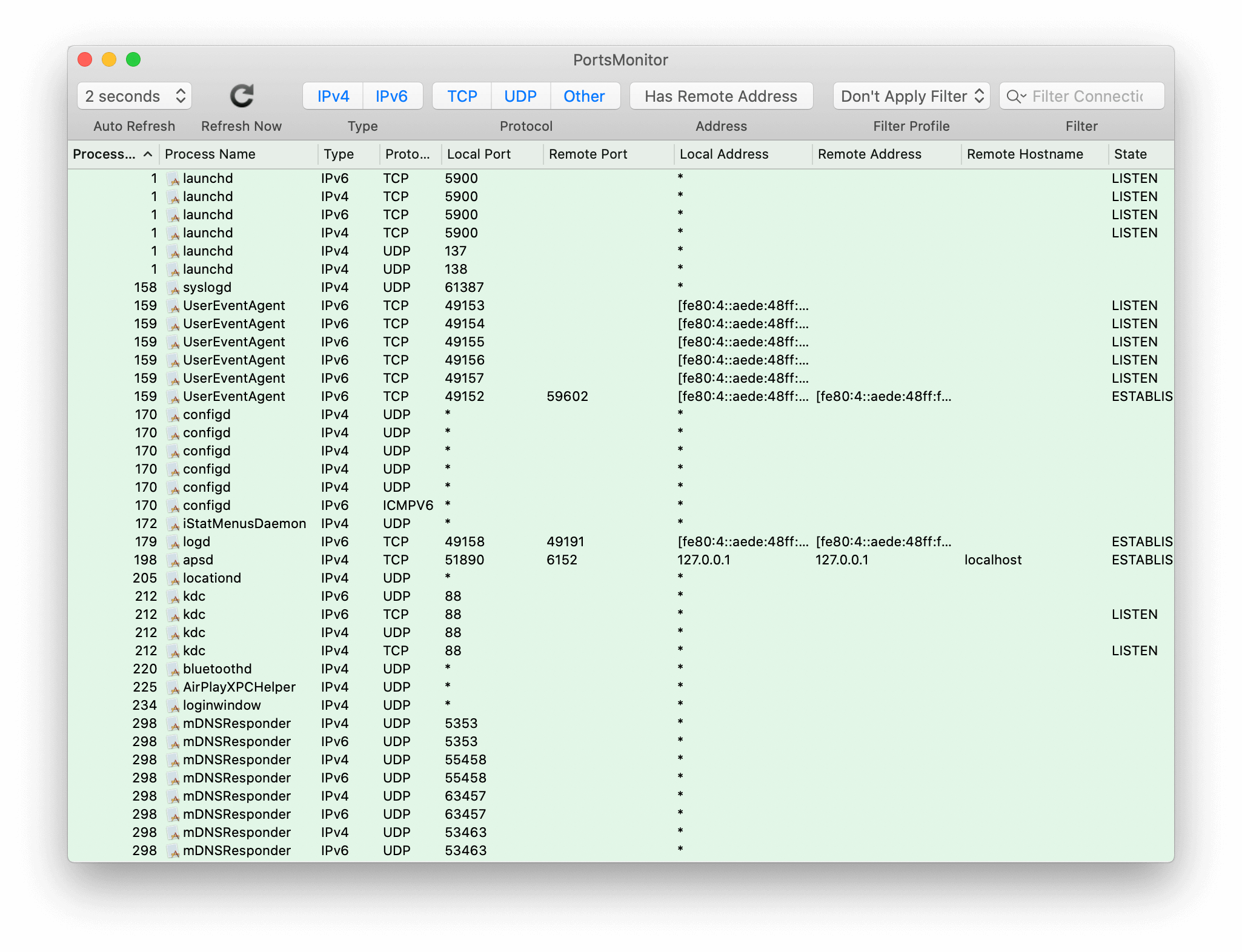I thought I left an express server open on localhost so I ran a Rustscan port scanner and got these result,
Open [::1]:5000
Open [::1]:5432
Open [::1]:7000
Open [::1]:55743
For 5000 I noticed has always been open ever since I updated to macOS Monterey, for 55743 I assume is open because I am in a zoom call for class but not sure about the other two, 7000 and 5432. (7000, 5432 are not from any of my local development servers unless process.env.PORT is set to them which I doubt)
I did some research and can’t select any tool out there I can download to relieve worries of malicious software operating on these ports.
Also when I go to localhost:7000, 5432 I get http error 403 access denied.
Is there a way I could analyze these ports with more depth to see why my computer has them open?