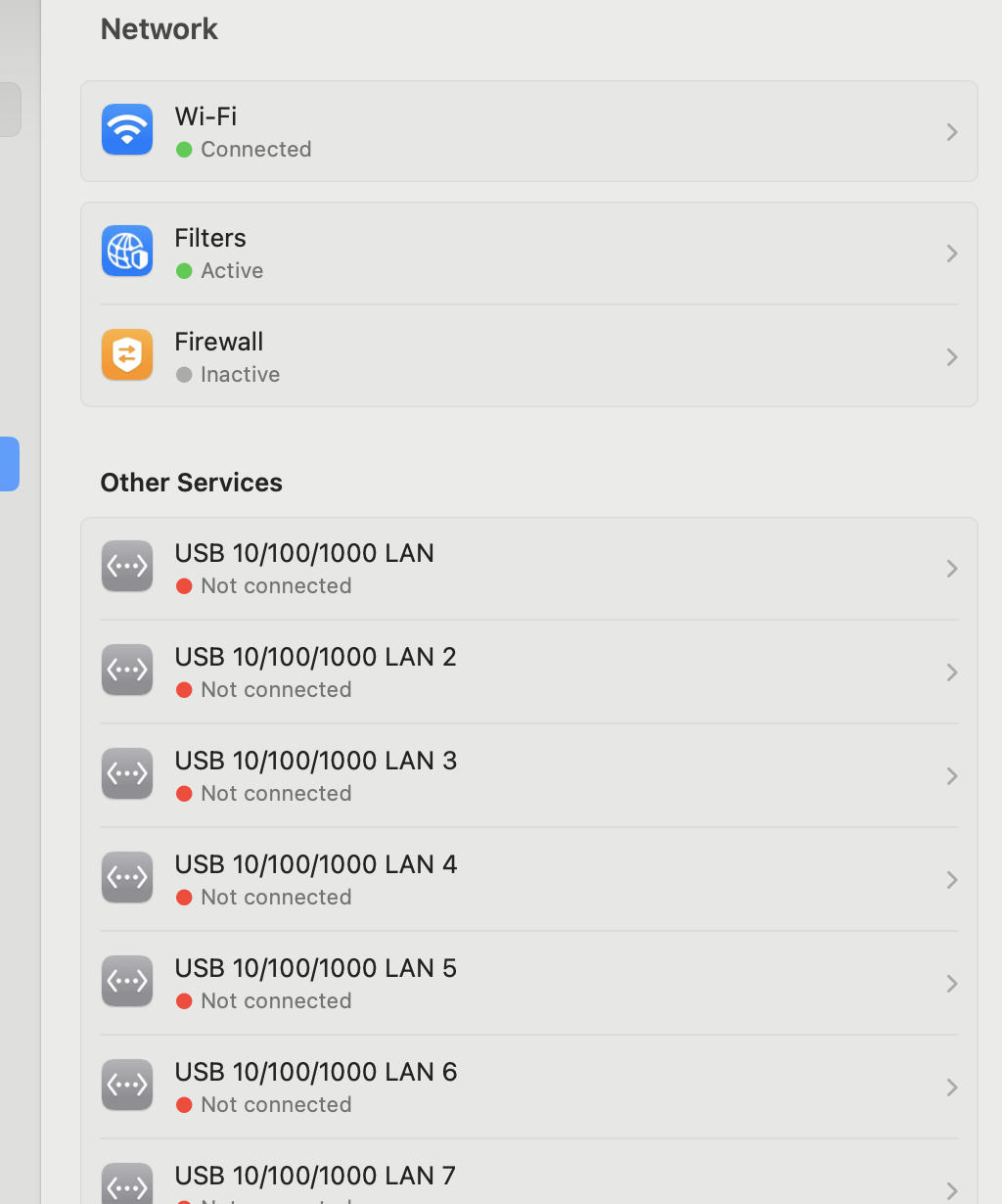My laptop has connected to a number of Thunderbolt and USB-C docks over the last few years. While I never really paid attention to it before, I've noticed that I have a large number of "other network devices" in my System Settings Network applet:
My question is whether or not it is safe to delete any/all of these when I'm connected to WiFi to clean up a bit, and presume that they'll be added back as I use various docks again?
The background is that I am currently trying to debug a wired network issue and I want to narrow things down a bit. I'm guessing that there is a unique listing for each unique dock I've ever connected to and that's why there are so many. If so, presumably if I delete them and connect to a "new" one next time, it'll add a new record for that. I just want to be careful that this isn't something special to my network administrator from VPN, office LAN, firewalls, etc. and its just an individual record for each unique MAC the laptop has associated itself with over time.