I am running a non-retina 15' 2012 Macbook Pro with Mojave 1.14.4. I had some apps for work that I can only run on Windows but I am not willing to download the full Windows 10 with all the bloatwares that it has. So I found some reputable custom Windows 10 Lite iso files in hope of having a lighter version of Windows I could use without worrying about Windows update or all its bloatware. Though, Boot Camp Assistant rejected installing the file with this popup:
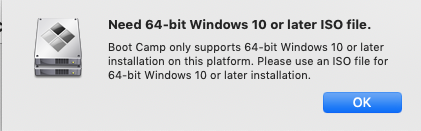
The iso I'm trying to install is a 64bit iso as well and with some digging, I found that Boot Camp only allows installation of official Windows 10 iso files downloaded straight from Microsoft. Is there a way I could bypass this pop-up altogether and proceed with my installation? Or if there are any Windows 10 iso that works will be great. Worst case scenario I guess I will have to install the full Windows 10 iso. Thanks in advance.
