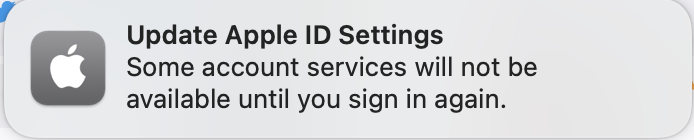I get this notification once a day. I have tried whatever stupid song and dance some deranged product manager thinks is appropriate, and the notification always returns after a day. How do I revoke notification permission for the process that is asserting this notification? (or otherwise disable the process, automatically dismiss the notification, hide the notification, etc. I don't ever want to see this notification, I do not care, and I am tired of being disrupted.) I would also be interested in knowing the package name of the package responsible for the notification, and details governing the database which notification manager uses to manage notification state (e.g. is it in a sqlite db? how do I interact with it programmatically?)
Answers which are off-topic:
- How to disable the notification center (No, I need calendar reminders to work.)
- How to sign in to fix or do things to the Apple ID to fix it. (No, I have tried these things, and the notification always returns.)