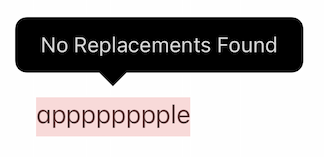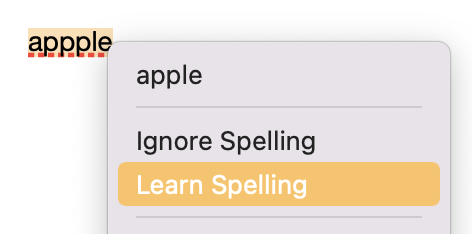I will often type a brand name or other word that the iOS text correction dictionary thinks is a typo or misspelled.
This adds a red squiggly line under the offending word. Screenshot from Apple iOS Notes app:
Tapping on the red word may suggest an auto-correction:
Or if there are no suggestions, it says "No Replacements Found"
However there does not appear to be an option to remember this spelling for future uses. In Microsoft Word this was traditionally the "Add to Dictionary" menu item action.
In Apple's Pages app for macOS, this feature is called "Learn Spelling" and/or "Ignore Spelling":
How can I add a word to the iOS dictionary, or otherwise hide the red squiggly line under "misspelled" words that I want to use in the future?