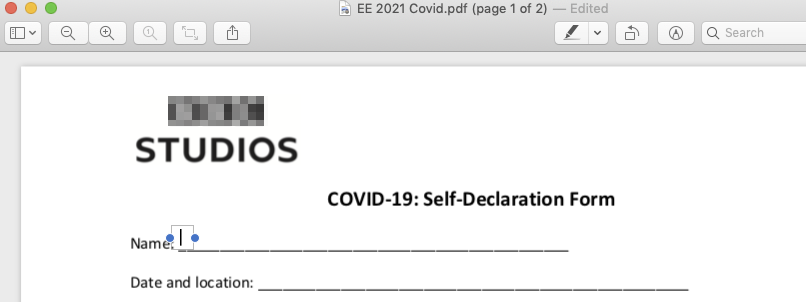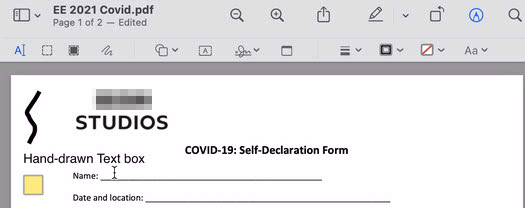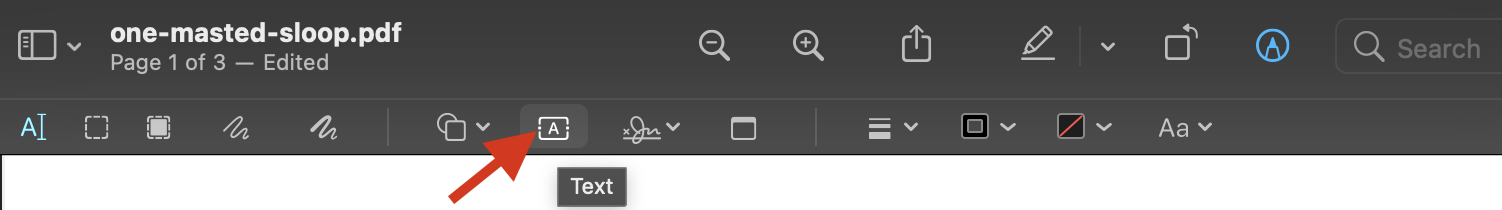Same PDF file, two different Macs - one new iMac M1 running Big Sur, the other an old Mac Pro still on Mojave.
Prefs on both Preview apps are identical. Permissions are fine. Both Macs were sent individual copies of this form via email so I've tested both forms on both Macs, with the same results.
On Mojave, simply clicking in any text area adds the appropriate text box which can then be typed into.
On Big Sur, the text insert simply does not appear.
All other tools work as expected, including the manual-drag text box.
Mojave
Gif
Big Sur [including other example notation types]
No amount of clicking will set up an in-place text box at the cursor position.