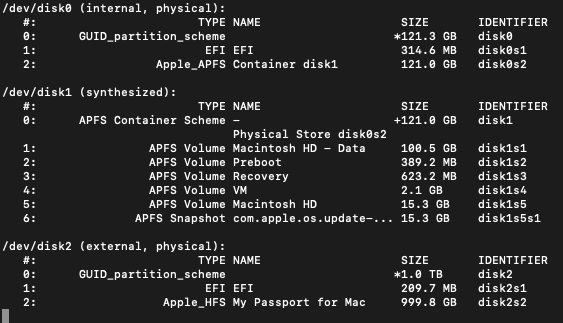- I had a backup on my hard-drive which I wanted to delete (300GB), so I moved to the trash.
- Deleting most files seemed to be okay, however, it then got to the applications folder and other system related stuff. This took forever and kept freezing my macbook, which I needed for work.
- Numerous times I force restarted my laptop with the HD still connected, and one time I had to remove the HD because it was again freezing everything (all whilst removing the trash from the HD).
- The last time I was able to load the HD there was over 100GB to still delete.
- Now, when I connect the HD the light is blinking but not loading on my mac. I checked other advice which was to use the diskutil list.
- When I tried diskutil mount it didn't work and kicked me out.
I suspect the drive is repairing or working out something, and eventually it will load. But any advice would be appreciated. Have so much work saved on there.
I also tried loading disk utility but it just renders and nothing actually loads.
TIA