I have a mac mini running Big Sur. My password is fine for logging in at start up and authorising everything, except the system software update. I haven't found an answer online as to why. Anybody got any suggestions and hopefully, a solution.
4 Answers
This will be a little tricky to pick apart remotely. Your edits are super helpful to come up with next steps.
I would use the command line and try this in the terminal app.
sudo softwareupdate --all --install
You will be prompted to enter your password and if that accepts your password and starts to download and install the updates, you know it’s just a GUI account issue.
If you don’t like the command line, another path is to make a second admin user and log out of the problem user (Apple menu - log out) and then try the update from the second account. Either way, you can reduce the potential causes and maybe get your update done, too.
I get the same prompt, but it works for me today when yesterday I got password errors and I changed nothing. I have Apple Silicon on my Big Sur mini so ymmv.
-
The command line workaround works great, thank you! - Did you ever find a solution for fixing the GUI for the current user?– HackeronCommented Aug 19, 2022 at 16:16
-
No - it hangs sometimes whether Apple checks or out MDM does a check. Hoping Ventura does better for us than Big Sur and Monterey have in terms of reliability and speed of updates pushing @Hackeron– bmike ♦Commented Aug 19, 2022 at 16:31
-
The output of sysadminctl -secureTokenStatus $USER, should be something like:
2024-02-16 12:08:18.623 sysadminctl[99999:7777777] Secure token is ENABLED for user Nikita.Bobko
If it's not then follow https://www.alansiu.net/2021/05/12/command-to-add-a-secure-token-to-a-macos-user-account/
-
1It is preferable to summarise the process outlined in your link directly in the answer, while also important to continue citing your source. Otherwise, if the link goes dead then your answer is useless. Commented Feb 16 at 11:52
I solved this problem by doing the update from an account that can decrypt the FileVault-encrypted boot volume. (My default admin account cannot.)
If you have FileVault enabled, try the following: restart the computer and then do the update immediately after login in -- that is, using the account you used to decrypt the volume.
This was documented by Apple Support at If you can't unlock settings in System Preferences. It's still accessible through the Internet archive .
Do an SMC reset. This is described on Apple Support Reset the SMC of your Mac.

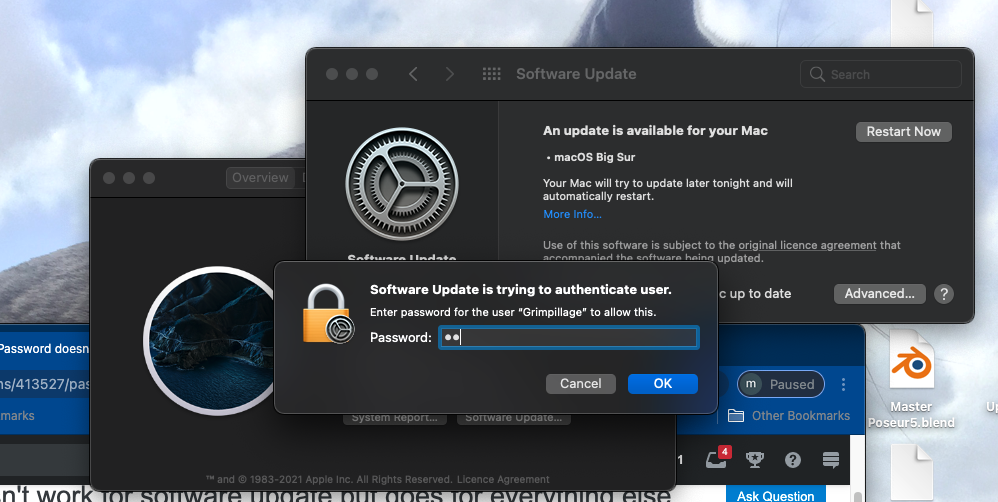
passwdcommand or from System Preferences?