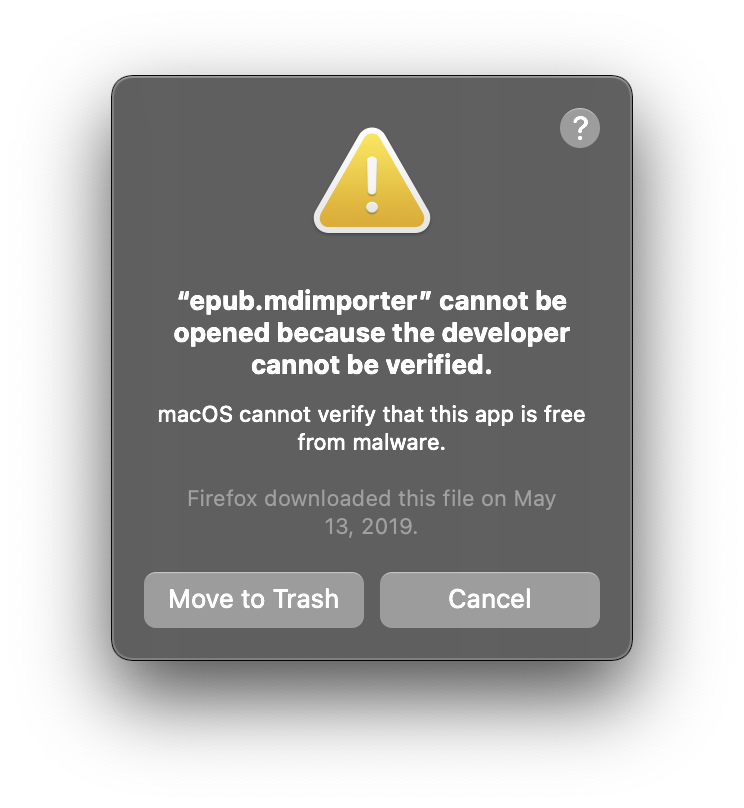After updating to macOS Big Sur 11.0.1, a 3rd party epub quicklook plugin stopped working:
I've already forgotten how I installed the plugin (from Homebrew cask or downloaded from the web, but judging from the error message, it was the latter one). If it's an unnotarized GUI app, I'd remove the com.apple.quarantine attribute from the app so that it would work, but I don't know how to do that with a quick look plugin.
Is there a way to make the plugin work?