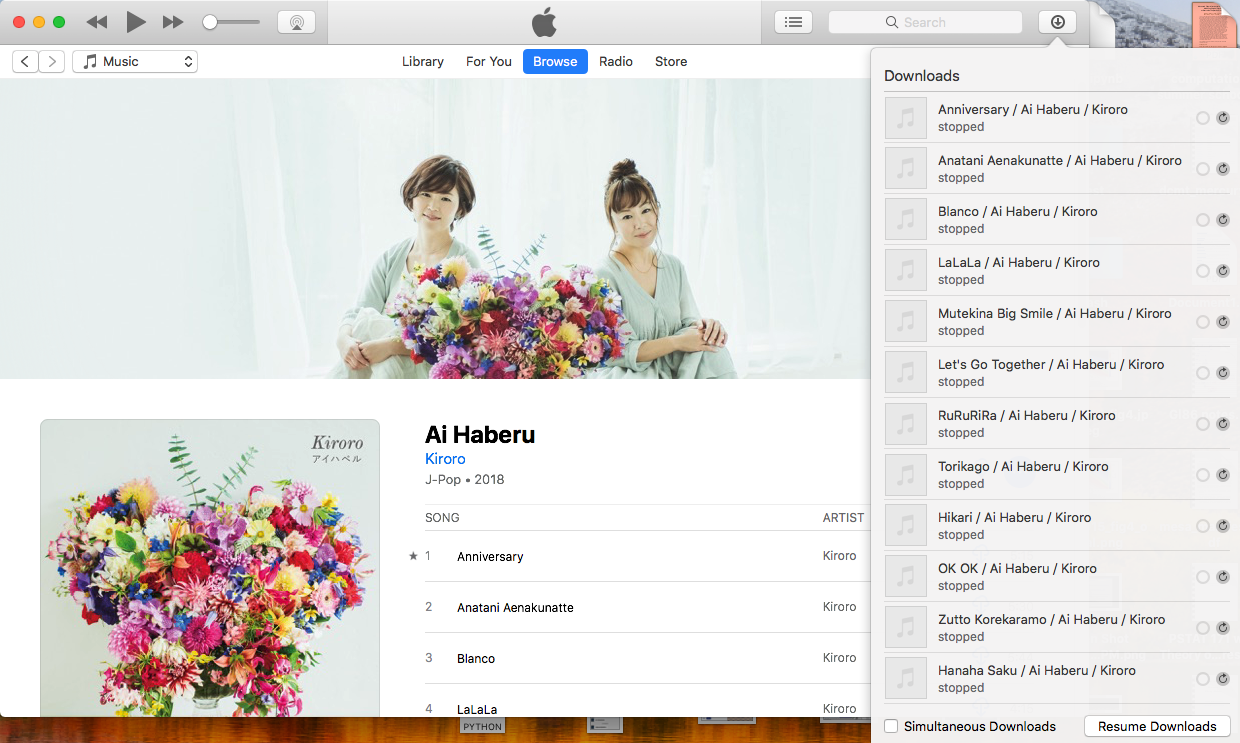As you can see in the image below, the downloads are stopped. I have no trouble download music on my iPhone, but on my Mac, I have a hard time figuring out how to resume the download. Can anyone help me?
1 Answer
Look in the downloads sheet. At the far right is an empty circle and a little circular arrow.
Click the little circular arrow, that will resume a stopped download.
This works the same way in the Safari downloads sheet.
-
…or click the big button marked "Resume Downloads" at the bottom...– TetsujinCommented Aug 20, 2020 at 15:57
-
@Tetsujin "Resume Downloads" does not work. iTunes will attempt to download, but before long the downloads are stopped. Commented Aug 20, 2020 at 16:31
-
@Steve Chambers I tried, but in the next second the downloads are stopped. Commented Aug 20, 2020 at 16:33
-
Reboot everything; your modem/router, any wifi & ethernet hubs, then your Mac. Try again.– TetsujinCommented Aug 20, 2020 at 16:46
-
Yah if downloads fail again immediately there is some sort of network issue. Rebooting everything up the line (Mac, Modems, Routers, etc) like @Tetsujin said. That should fix the problem. Besides he has a Mac encyclopedia in his brain (well it seems like it) and is usually correct. Commented Sep 19, 2020 at 19:48