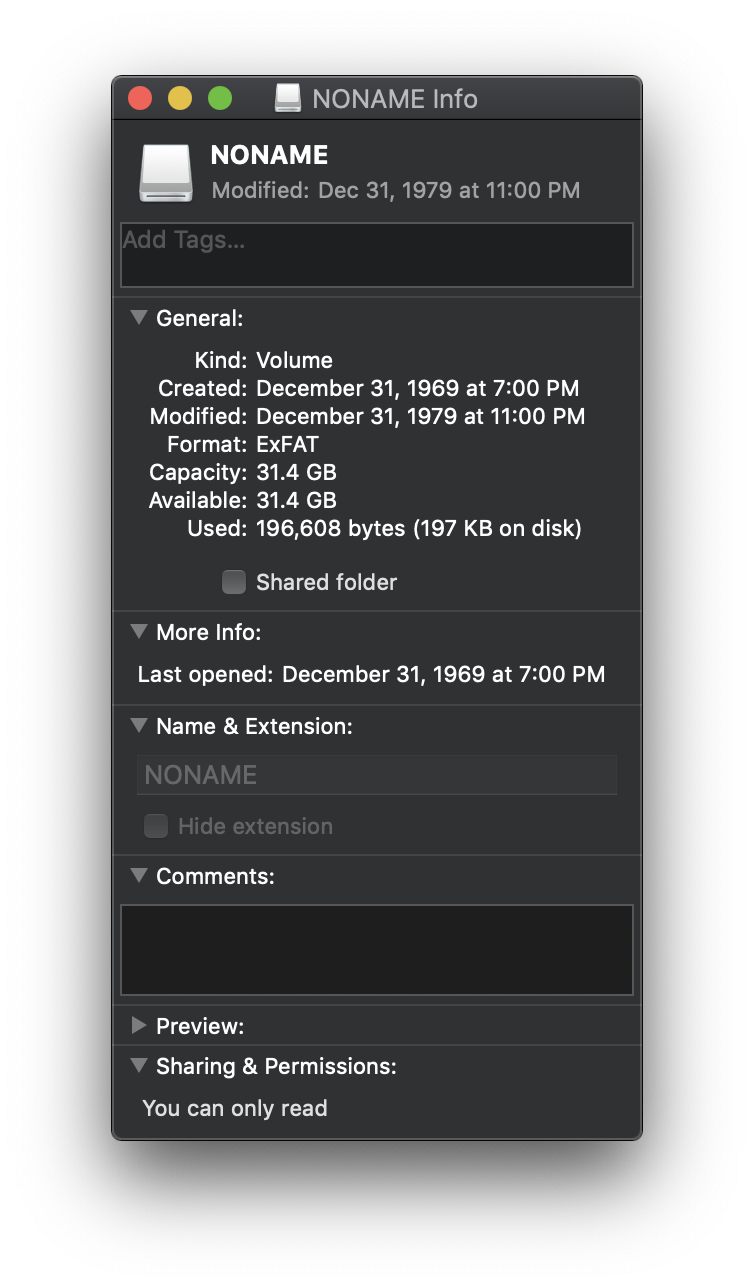There is two possibilities here:
- Your drive is mounted as read-only
- You do not have permission writing to the filesystem
(The system can definitely write to the drive because you can format the drive)
To address the first one, please enter the following command in Terminal:
mount
You should get something like this:
/dev/disk1s1 on / (apfs, local, journaled)
devfs on /dev (devfs, local, nobrowse)
/dev/disk1s4 on /private/var/vm (apfs, local, noexec, journaled, noatime, nobrowse)
map -hosts on /net (autofs, nosuid, automounted, nobrowse)
map auto_home on /home (autofs, automounted, nobrowse)
/dev/disk#s# on /volumes/<drive name> (ExFAT, local, (...))
Look at the line that say ... on /volumes/NONAME, and see if there is a "read-only" in the bracket, like this one:
com.apple.TimeMachine.2020-08-15-213432@/dev/disk1s1 on /volumes/BK/Snapshots/2020-08-15-213432 (apfs, local, noexec, read-only, journaled, nobrowse)
If there is, try:
mount -uw /volumes/NONAME
and see if you can write to the disk. There is probably a record in your /etc/fstab that causes the mount to be readonly.
If your drive is readonly for whatever reason, you should get this error:
root@Joys-MacBook-Pro /p/v/root# hdiutil attach -readonly test.dmg
/dev/disk2 GUID_partition_scheme
/dev/disk2s1 Microsoft Basic Data /Volumes/1 1
root@Joys-MacBook-Pro /p/v/root# mount | grep /volumes/1\ 1
/dev/disk2s1 on /volumes/1 1 (exfat, local, nodev, nosuid, read-only, noowners)
root@Joys-MacBook-Pro /p/v/root# mount -uw /volumes/1\ 1/
mount: unknown special file or file system /volumes/1 1/.
You should not get any other errors. If you do, edit your question to include a complete log of commands you type and the result. (Or put it in the comments).
If that is not the case, then it's likely a permission issue. In your terminal, enter:
sudo -i
and enter your password. The password will NOT show on your screen. When you are done, hit enter. Then, enter the following:
touch /volumes/NONAME/1
and see if there is any error. If not, then it's a permission issue. Execute the following command:
chown -R <your account name here> /volumes/NONAME
chmod -R 755 /volumes/NONAME
exit
See if you can write to the folder. If not, then there is something wrong with your system. You can consider reinstalling it (this won't remove your application, settings, or data).