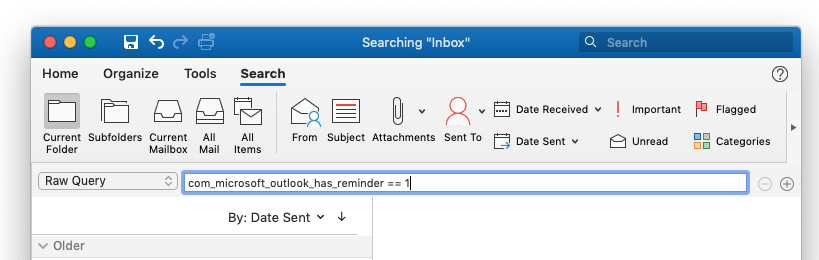The "Raw Query" search option can be used for this purpose. Just search use the following raw query:
com_microsoft_outlook_has_reminder == 1
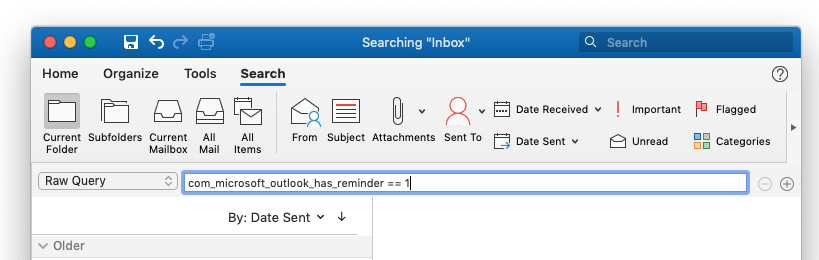
Note that the "Raw Query" option does not appear to be available in New Outlook mode.
From what I have been able to determine, the raw query field uses the Spotlight file metadata query expression syntax. I haven't found an authoritative source that states this, but various online posts and manual testing confirms this to be the case.
As mentioned in this gist, it looks like the list of raw query options can be found in the following file within the Microsoft Outlook app:
/Applications/Microsoft Outlook.app/Contents/Library/Spotlight/Microsoft Outlook Spotlight Importer.mdimporter/Contents/Resources/schema.xml
Based on the name and list of attributes, it looks like the com.microsoft.outlook15.message type is the one that applies to email messages.
<type name="com.microsoft.outlook15.message">
<allattrs>
kMDItemTitle
com_microsoft_outlook_recordID
kMDItemContentCreationDate
com_microsoft_outlook_messageSent
com_microsoft_outlook_messageReceived
com_microsoft_outlook_priority
com_microsoft_outlook_flag
com_microsoft_outlook_unread
kMDItemContentModificationDate
kMDItemCoverage
kMDItemKeywords
kMDItemProjects
com_microsoft_outlook_has_text_content
kMDItemTextContent
kMDItemAuthors
kMDItemRecipients
com_microsoft_outlook_folderID
com_microsoft_outlook_junkLikelihood
com_microsoft_outlook_size
com_microsoft_outlook_newsAccountID
com_microsoft_outlook_accountID
com_microsoft_outlook_repliedTo
com_microsoft_outlook_forwarded
com_microsoft_outlook_redirected
com_microsoft_outlook_toRecipients
com_microsoft_outlook_toEmailAddresses
com_microsoft_outlook_ccRecipients
com_microsoft_outlook_ccEmailAddresses
com_microsoft_outlook_bccRecipients
com_microsoft_outlook_bccEmailAddresses
com_microsoft_outlook_attachments
com_microsoft_outlook_has_attachments
com_microsoft_outlook_has_mentioned_me
com_microsoft_outlook_projects
com_microsoft_outlook_categories
com_microsoft_outlook_primaryCategory
com_microsoft_outlook_flagged
com_microsoft_outlook_author_email_addresses
com_microsoft_outlook_recpient_email_addresses
com_microsoft_outlook_isFromMailingList
com_microsoft_outlook_hasStartDate
com_microsoft_outlook_startDate
com_microsoft_outlook_hasDueDate
kMDItemDueDate
com_microsoft_outlook_has_reminder
com_microsoft_outlook_completed
com_microsoft_outlook_completedDate
</allattrs>
<displayattrs>
kMDItemContentCreationDate
kMDItemAuthors
kMDItemRecipients
kMDItemCoverage
kMDItemContentModificationDate
</displayattrs>
</type>