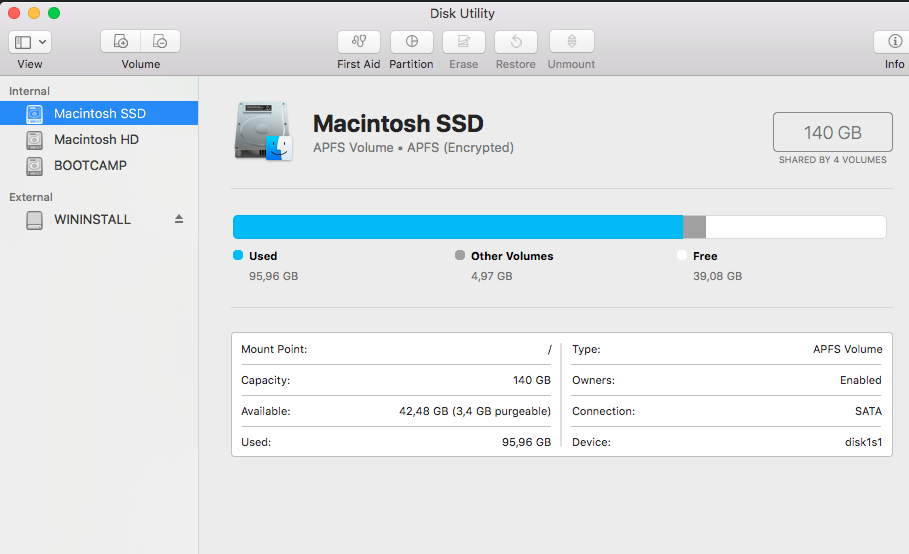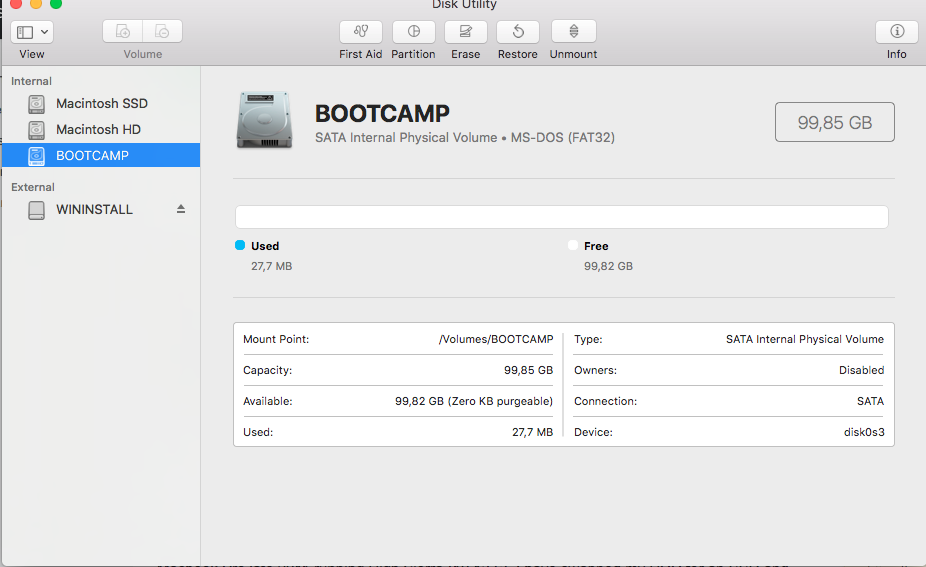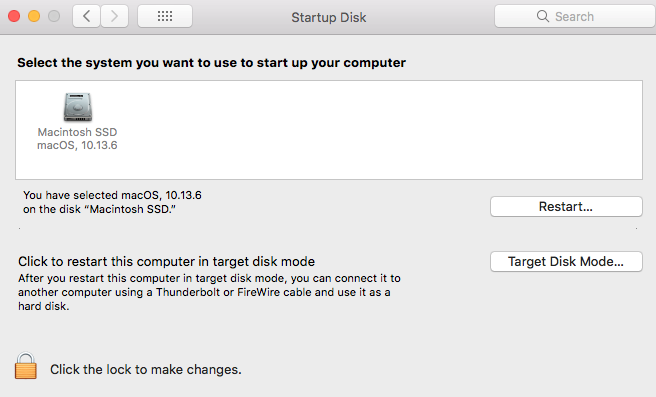Macbook Pro late 2011 running High Sierra (10.13.6). I have swapped my HDD for an SSD and placed my HDD instead of my optical drive.
I would like to install a Windows 7 partition on my SSD using bootcamp assistant. For that I have booted a windows 7.ISO on a USB (External physical volume), and successfully created a windows partition with bootcamp assist. Now during the restart I had a black screen saying "...no bootable disk found..." even though my usb was plugged in. I forced manually a restart pressing alt, i can only select my os partition.
Now on my start up disk in system preferences I only see Macintosh SSD. How can I get my macbook to force restart on my Windows Partition and read my usb stick?
PS: I downloaded my bootcamp drivers and have them on a separate USB + on my OS desktop