I am currently running Lion on my late 2010 Macbook Air. The new bootcamp has an option to create windows 7 installation disk from usb and iso. I have both but bootcamp won't let me select that option, any ideas?
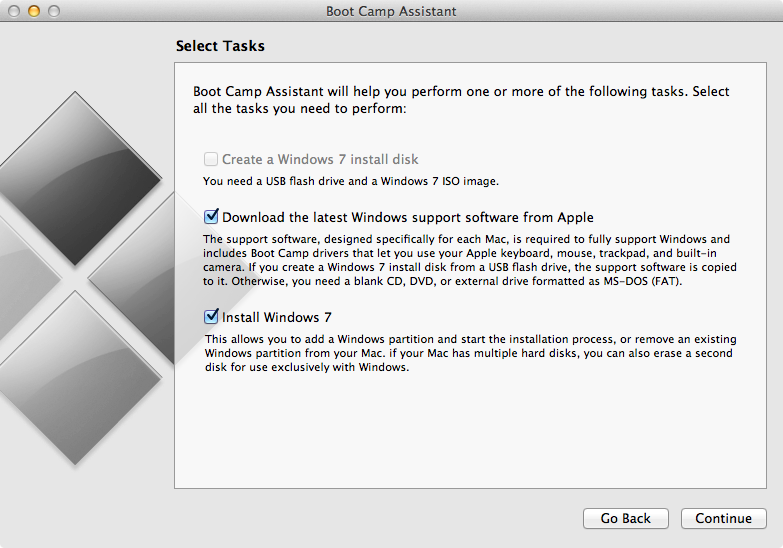
[EDIT] Found this from Apple's website
Support for the Windows 7 ISO installer Install Windows with an installation disc you provide or, on Mac computers that do not have an optical drive, with a USB flash drive that contains a Windows 7 ISO image downloaded from Microsoft. The Boot Camp Assistant will offer to create this image on supported computers.
No idea what those supported computers are!!
