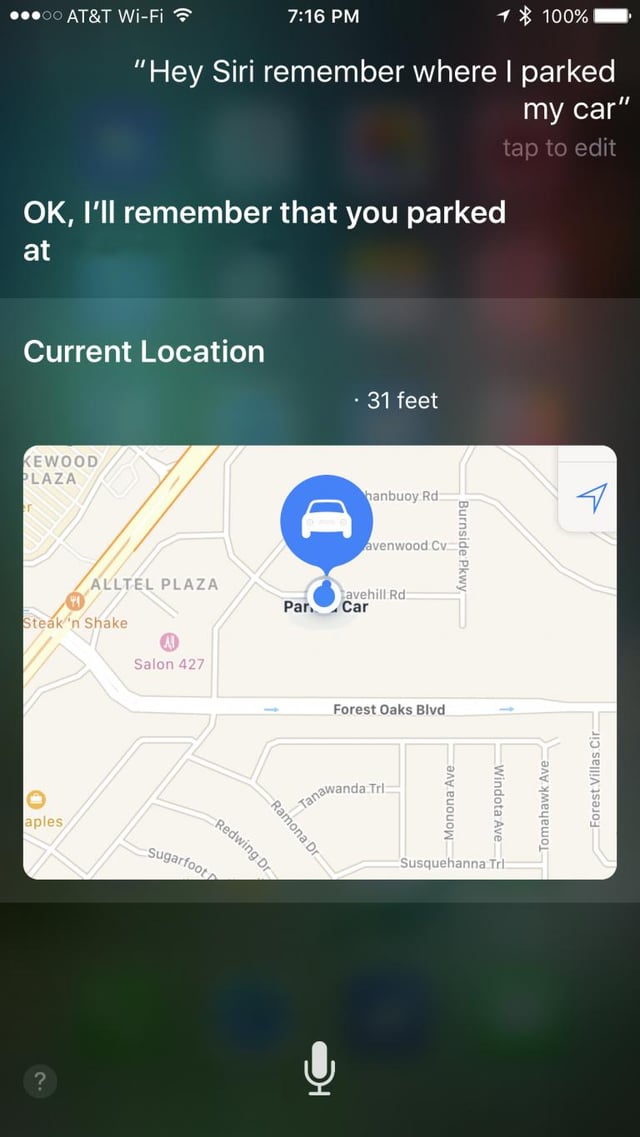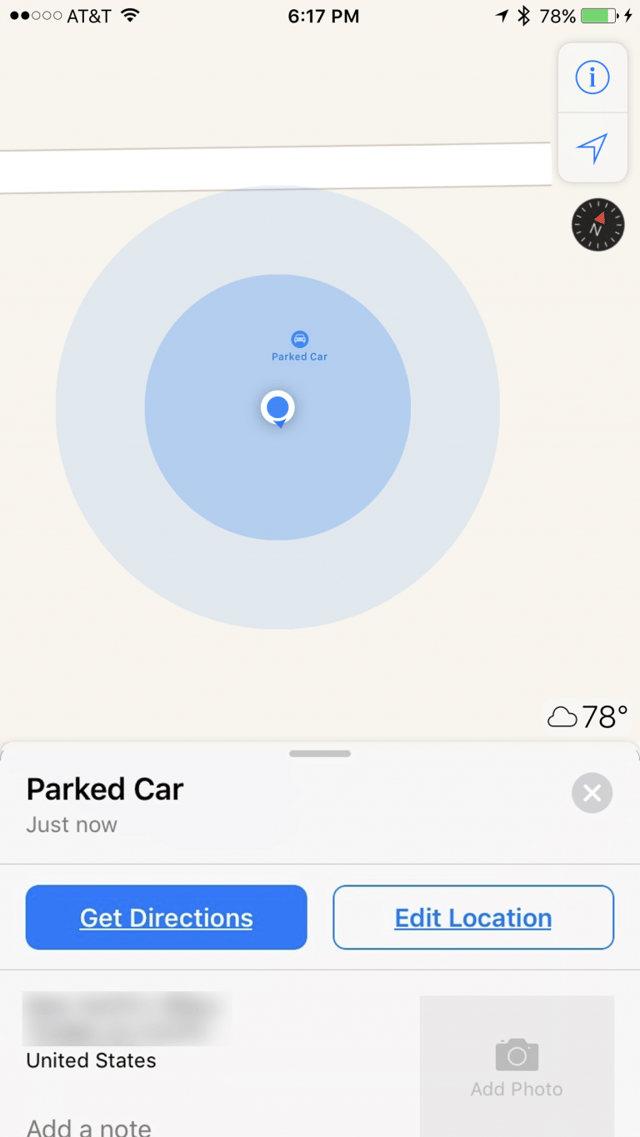Can I use Siri to remember a particular GPS location, then later navigate back to it? It seems like it should be possible but I don't know what the voice directive would be.
I occasionally use a car-share program that only offers two-way rentals. In other words, I have to return the car to the exact spot I picked it up at. It would be helpful if I could use Siri to mark the location where I picked up the car, so that later I could get turn-by-turn navigation directions back to that parking spot.