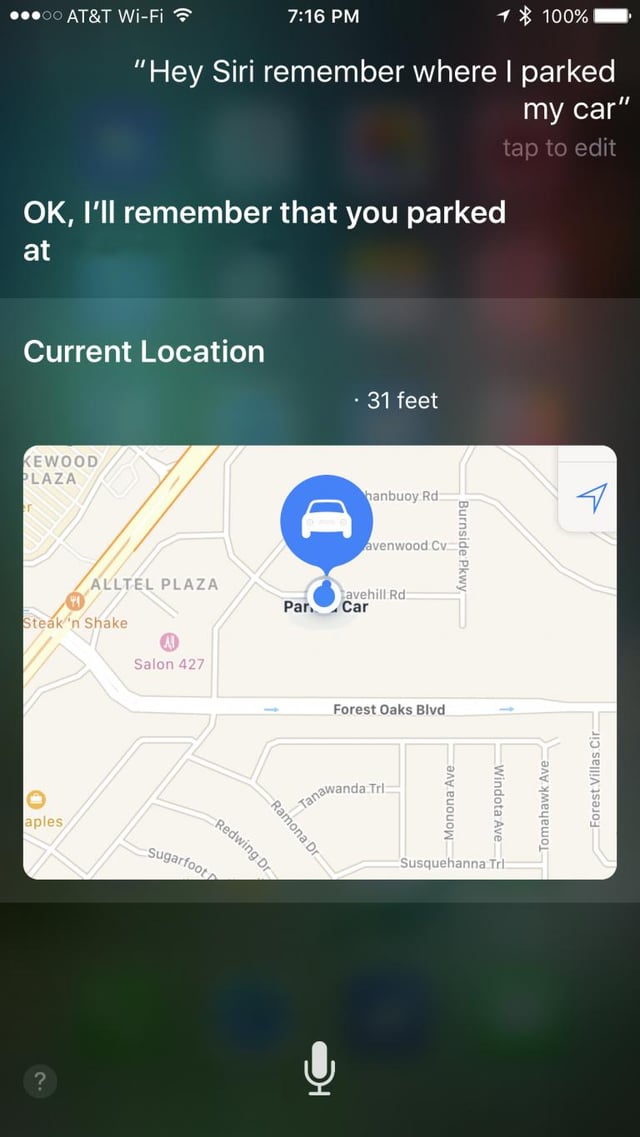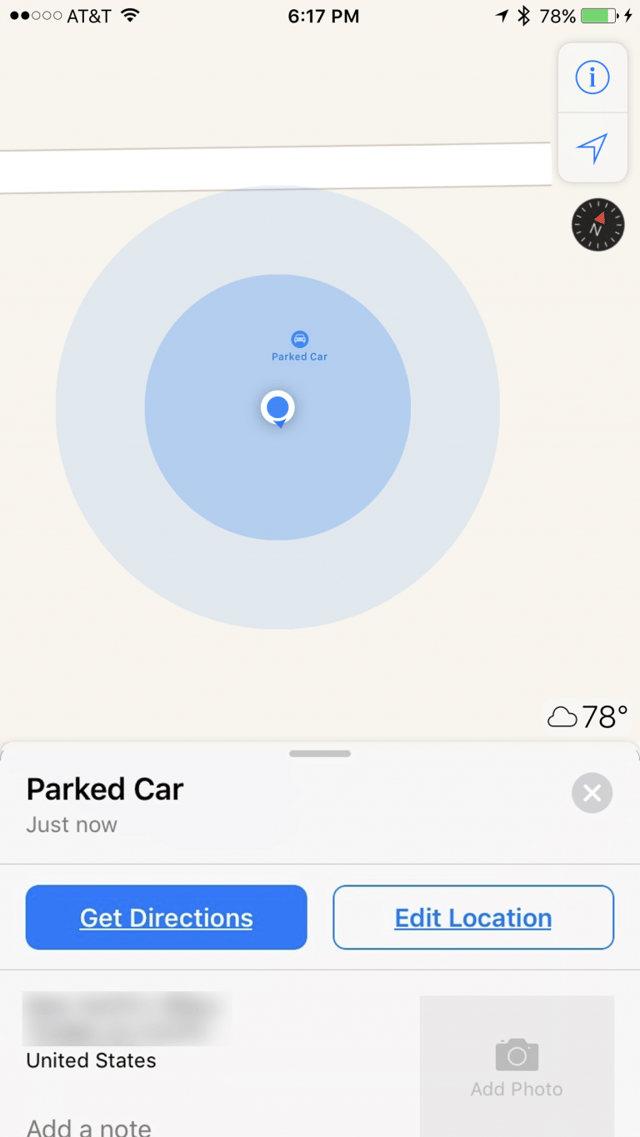Yes, you can use Siri for this.
Simply say "Siri, remember where I parked my car."
Siri will drop a pin at the GPS location you're at. You can use Maps to go back to this location.
As long as the parking location is marked, you can launch the stock Maps app on your iPhone and easily get walking directions to your parked car. This way, you’ll never have that lost look on your face ever again.
When you want to delete this parking spot, say "Siri, forget where I parked my car." This will make Siri delete the pin.