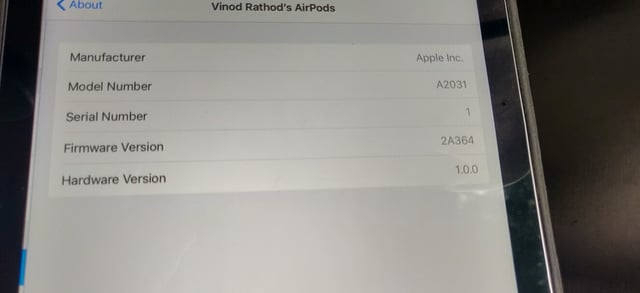When I bought new Airpods 2nd gen, the firmware it came with was 1A673. The volume level on my android phone (OnePlus 6T) when connected was quite loud and everything was good.
But when I connected my Airpods to my iPad with iOS 13.1 the firmware on these got updated to 2A364 and then when connected to my android phone, music volume started getting low. I tried with other android phones too.
But the thing is during the phone calls the volume comes out loud but low only on music or videos.
How do I fix this?