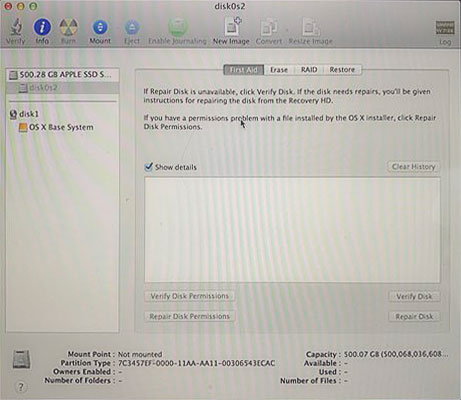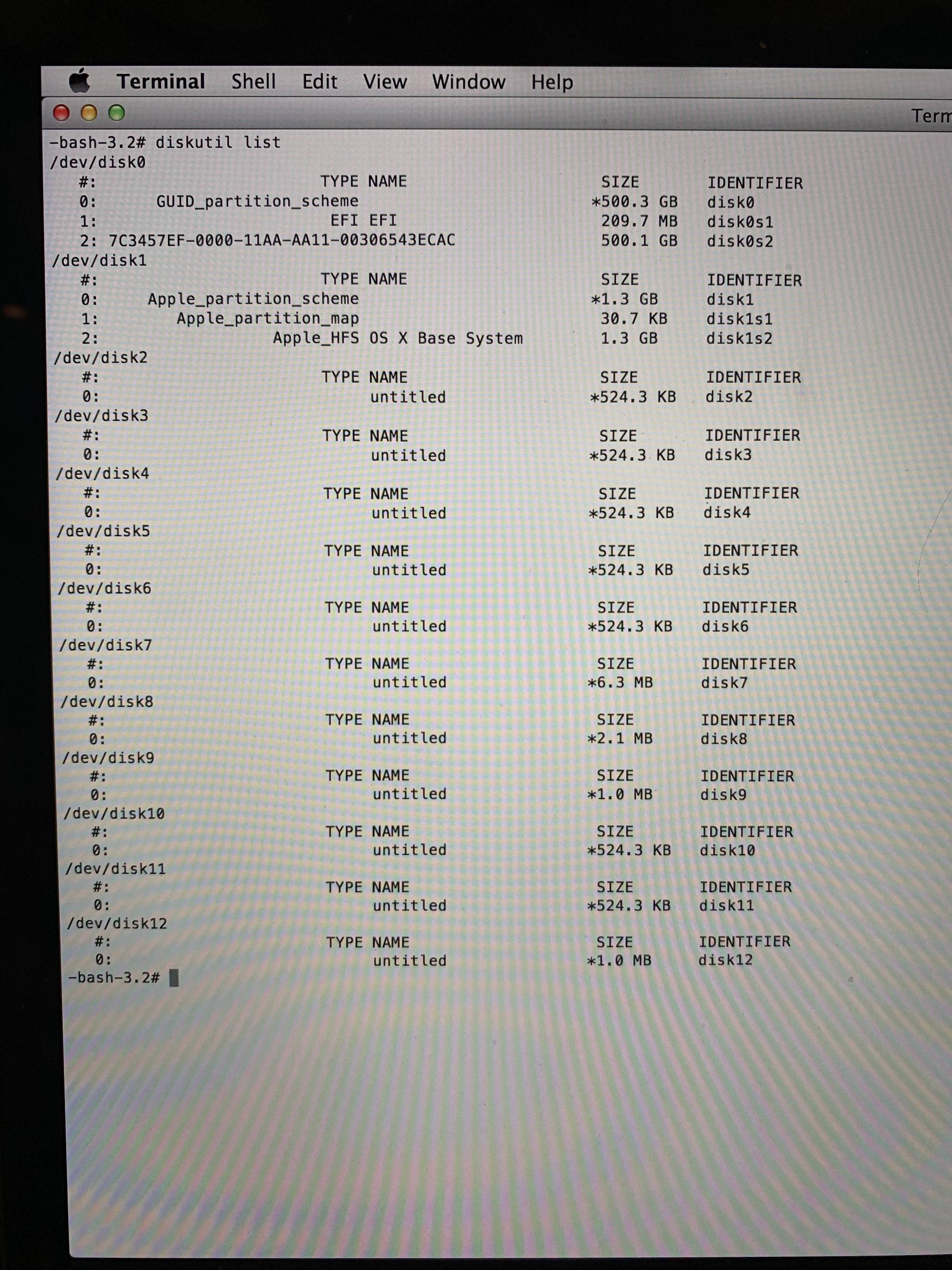I am trying to erase all data from my laptop and reinstall OS X before I trade in.
I erased all data on Macintosh HD but now when I go to reinstall OS X there is no hard drive appearing when prompted to select a hard drive to install OS X. I go back to disk utility and Macintosh HD is gone, it has been replaced with disk0s2 which is not mounted.
Here is a picture of my disk utility. I am not sure how to fix this issue so I can get OS X reinstalled.
Here are the results of running diskutil