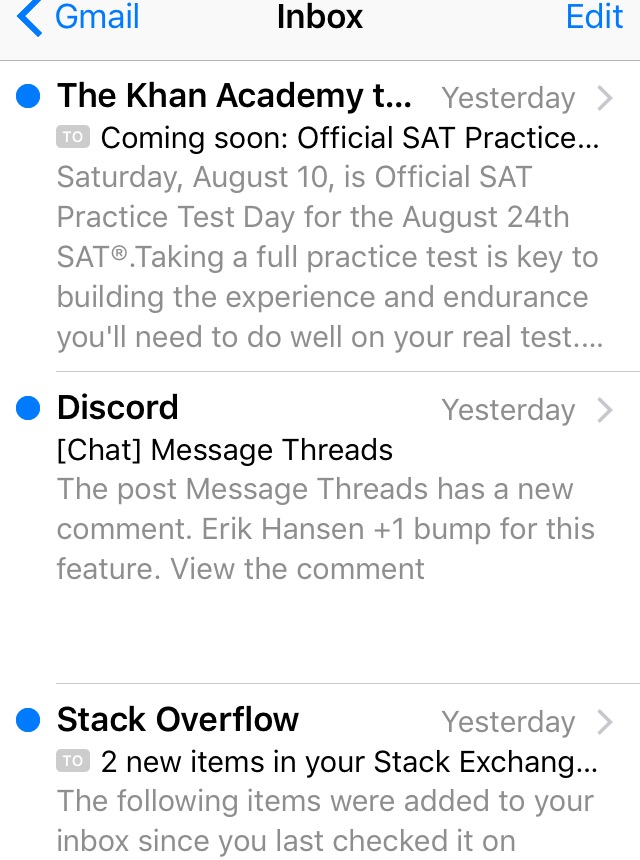Is there a way to view the labels from Gmail in Mail.app on an email, while the email is in the inbox, without opening the actual email (like in Gmail)?
The image shows the emails labeled as K, D, and S (on the right bottom corner of each email):
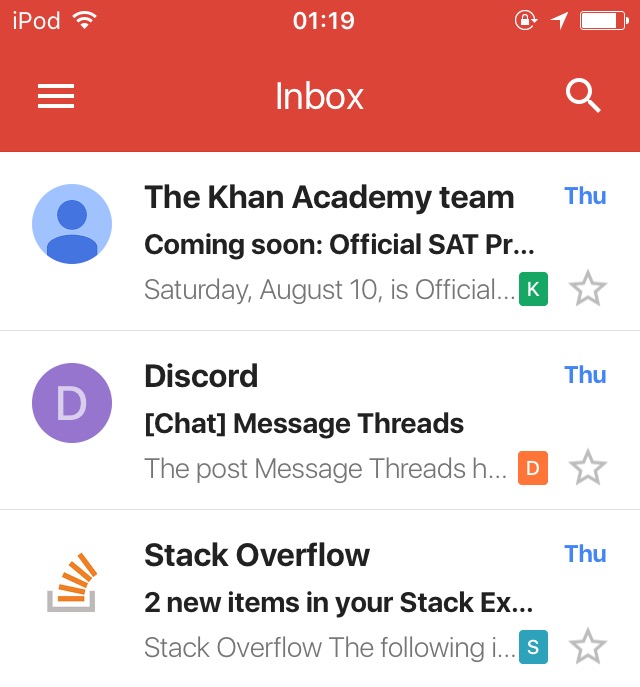
This image shows how there are no lables shown on the actual emails, while in the inbox, in Mail.app: