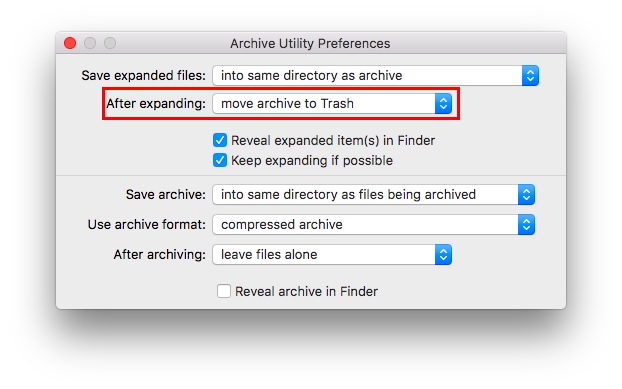Last week I downloaded a zipfile from a website on my mac. When it finished downloading the file automatically opened (which it normally doesn’t; I would normally have to double click it first). This was already strange but I didn’t think too much of it.
It asked me for a password, which I did not know. When I clicked “cancel” the archive utility just quit.
After that, when I looked in my downloads folder the file was no longer there. So I looked in my trash folder to be shocked to see that the file wasn’t there either. So basically, the file was behaving very strangely and had just deleted itself.
What does this mean? Is this just something archive utility can do? Or can it be that the file might have been malicious?