Is there a way to change the OSX Bluetooth ID that is used by external Bluetooth devices during automatic paring?
I run 2 or more OSX installations on separate MacBook partitions. Devices do not automatically re-connect again if a device is paired with partition 1 and partition 2 boots up and tries to connect. I need to manually unpair the device in OSX and then re-pair it. Seems this could be avoided by changing the Bluetooth equivalent of an Ethernet MAC address at the OS or driver level because both partitions assign the same address.
Is changing Bluetooth identity possible on macOS or with a tool?
Partition 1
Partition 2

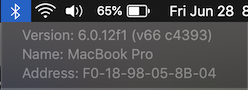
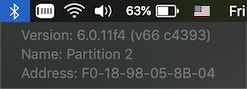
ifconfigand list result if you please, 2) runnetworksetup -listallhardwareportsand list result if you please.version, which is, if you check, is in About this Mac -> System report-> Hardware-> Bluetooth asApple Bluetooth Software Version. I can just guess that it changes with OS updates.