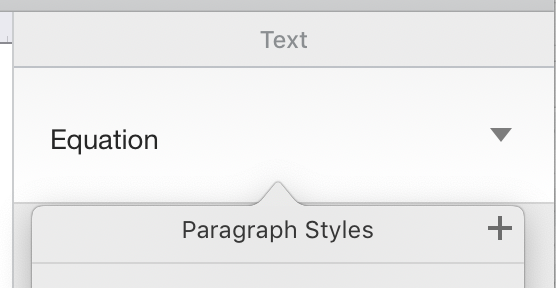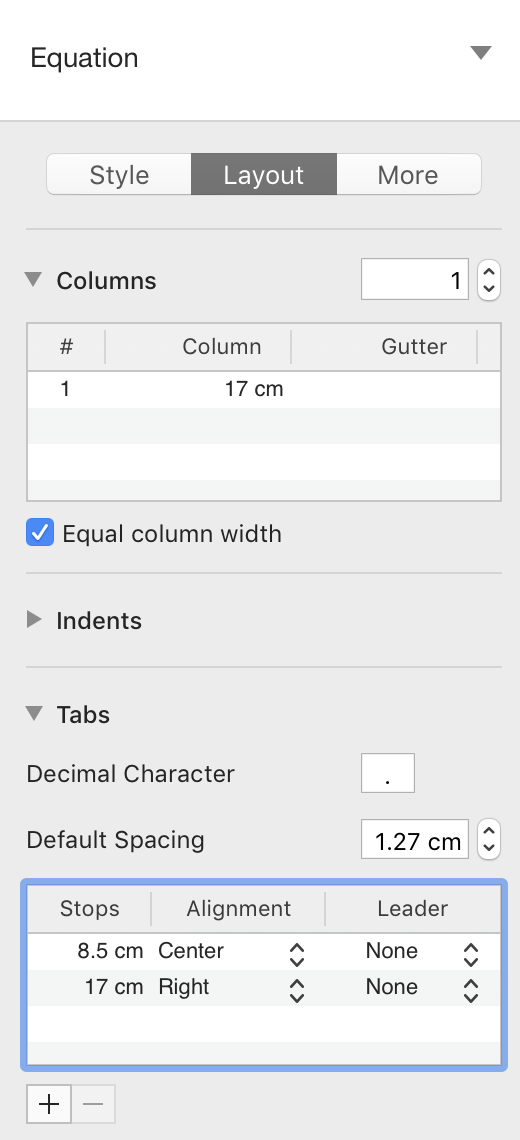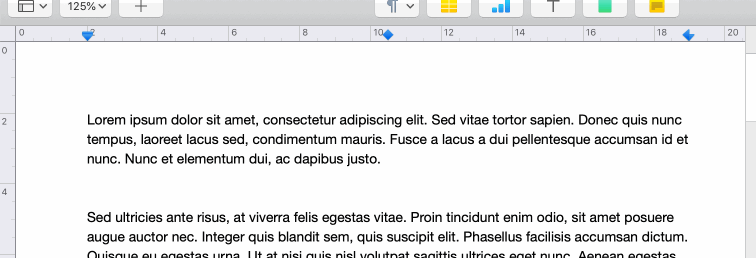Pages has since a relatively recent update a very useful way to insert equations using LaTeX and/or MathML syntax.
On multiple occasions, I have wanted to add tags to equations—a custom equation number on the right side of the equation. However, the \tag{} command doesn't seem to work in Pages. Is there any other way I can achieve this?
Three possibilities which come to mind are a) using a table with two cells, putting the equation in the left one and the equation number on the right, b) adding the equation text above or below the equation (but unfortunately not to the right), or c) adding spaces and then the tag manually (which seems to be a terrible idea). Is there a better way to do it?