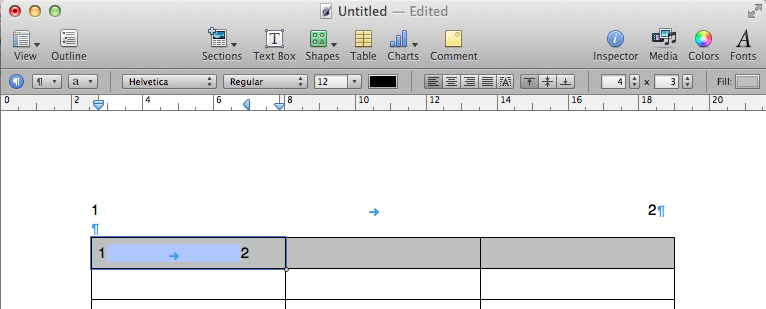In Pages, is it possible to insert a tab-like character that fills the remaining space between on a line? I want to have the first few words on a line left-aligned, and the last few words on the line right-aligned. I'm working inside a table cell, if that makes any difference, but cannot make additional table cells to make this work as that would mess up the remaining text. Is there some way of inserting a horizontal space character of this kind?
1 Answer
It's possible to this easily outside of a table cell. To do this,
- insert a tab between the two text, and then
- add a tab mark on the ruler above.
- Move the tab mark to adjust the tab width.
Doing this inside a table cell is difficult because pressing the tab key automatically advance the cursor to the next table cell. What I suggest is
- create the tab outside the table cell, then
- paste it inside the table cell, then
- adjust the tab width.
I've snapshot to illustrate what I mean. Hope it helps.