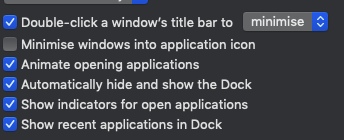New Mac user here, trying to figure out how to adapt my workflow and the like from Windows/Linux to Mac.
I think the answer might be "it's not possible" but here goes anyway.
I'm used to leaving documents open as a reminder to complete them later. This means I'm used to quickly glancing at the taskbar (dock) to determine which documents I have open and what I need to do. Since the red x doesn't actually close a lot of apps - terminal for instance - it makes it a little tedious to determine if I have an open document.
The only solutions I can think of are either remembering to manually ⌘Q-ing each window (oof), or to right click each open app to determine if there are opened documents and then remembering the answer. Neither of those are great so I'm wondering if anyone has any good methods around this.
I realize this might encourage discussion/opinions, but I'd like to emphasize that I am looking for concrete answers EG: "there isn't a way" or "This setting will make the number of opened documents be displayed on the dock". One of the biggest issues I'm having with moving to Mac is determining the best way to solve a problem, and I'm guessing that what I think is a solution here might not actually work.