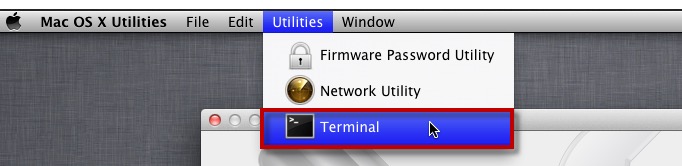I wonder how to make a 2010 Macbook Pro with High Sierra (10.13.6) restart when power adapter is plugged in.
"Energy Saver" panel shows no "Start up automatically after a power failure".
sudo pmset -a acwake 1 doesn’t work. I tried a NVRAM reset.
sudo nvram AutoBoot=%03 doesn’t work. pmset -g capshows that autorestartis not an option.
I use the MBP as a music streamer (iTunes, Bit Perfect, "Remote" App on the iPhone, optical output). Battery is disconnected. I want the MBP to turn on if power is switched on by the amp - without touching the MBP.
Anyone any Idea? -Martin
-
something I do not understand, you say battery disconnected !how does it run without power– RuskesCommented Nov 15, 2018 at 16:02
-
@Buscar웃 it runs on the power adapter. That's why he wants the MacBook to automatically perform a reboot, like iMacs do (if enabled) when disconnected from power. I suppose MacBooks don't have that option by default as they are expected not to suffer from sudden power loss because they usually have batteries in place..– Kevin GrabherCommented Nov 15, 2018 at 16:14
-
@Buscar웃 Kevin Grabher Yeah. The amp is on the cabinet, the MBP is placed in the drawer. The MBP power adapter is connected to the amp. When I turn on the amp, the power connector is connected to power and the MBP should turn on (Itunes is auto started). When the amp is turned off - well, there’s no battery, and the MBP suffers from sudden power loss ...– MartinCommented Nov 15, 2018 at 16:28
-
I don't know the solution to your problem but I just might want to add that it is generally not a good way to power off a computer by just "plugging it out" instead of a proper shutdown. You might experience file/system corruption at some point.– Kevin GrabherCommented Nov 15, 2018 at 16:30
-
I think you have to do that in the boot sector.– RuskesCommented Nov 15, 2018 at 16:31
|
Show 1 more comment
1 Answer
9
-
Thanks for your answer. I forgot to mention: pmset autorestart 1 is no option on my system - I checked with pmset -g cap. Sorry!– MartinCommented Nov 15, 2018 at 16:36
-
-
I tried
sudo pmset -a acwake 1- it’s in the list showed usingpmset -g capbut didn’t work. I also tried a NVRAM reset.– MartinCommented Nov 15, 2018 at 16:45 -
-
It says: "Capabilities for AC Power: displaysleep - disksleep - sleep - womp - acwake - lidwake - halfdim - sms - ttyskeepawake - hibernatemode - hibernatefile"– MartinCommented Nov 15, 2018 at 17:19