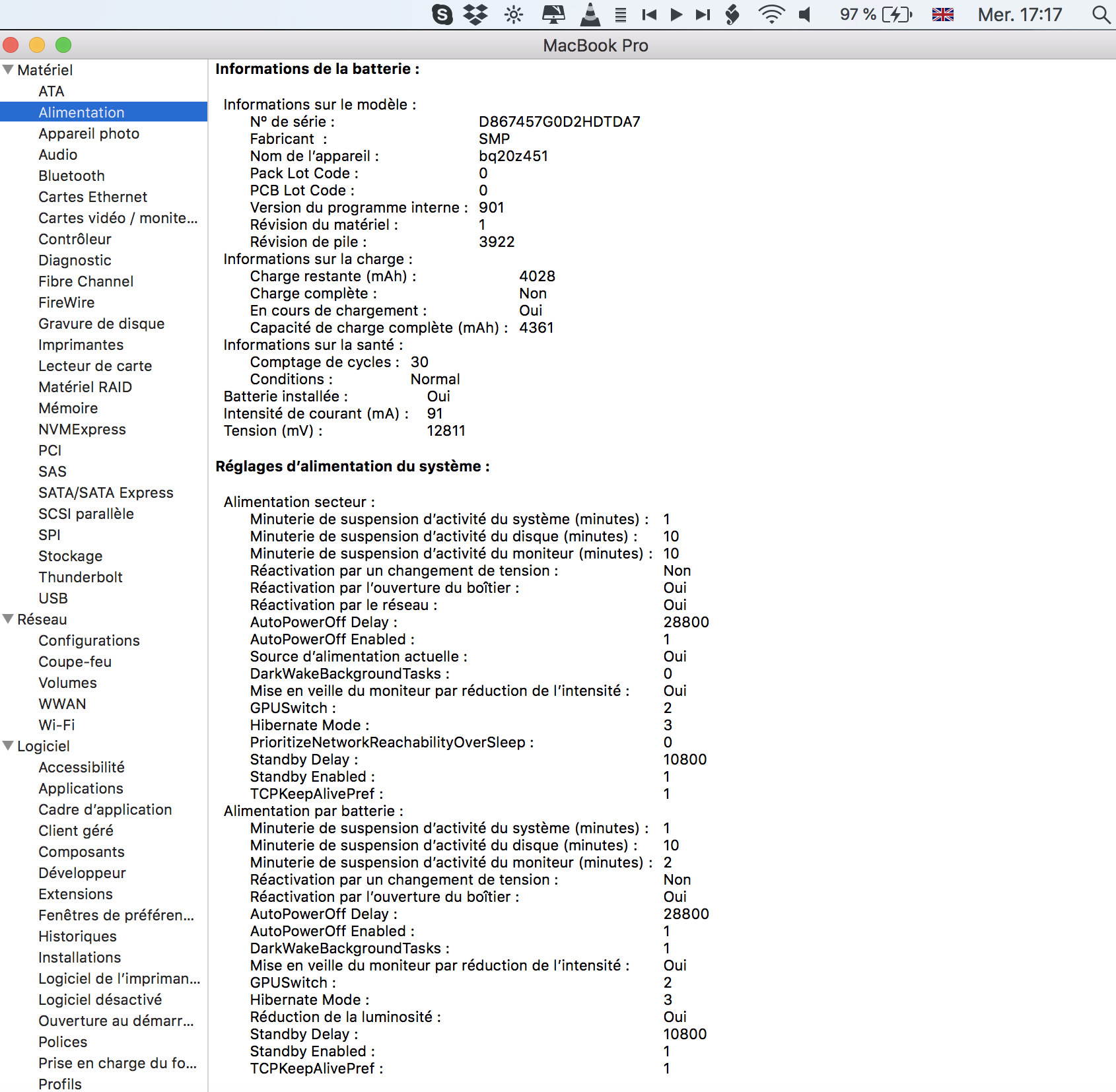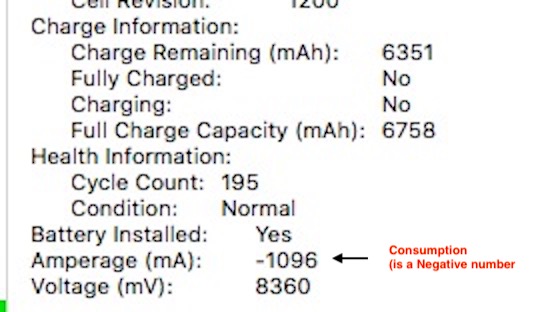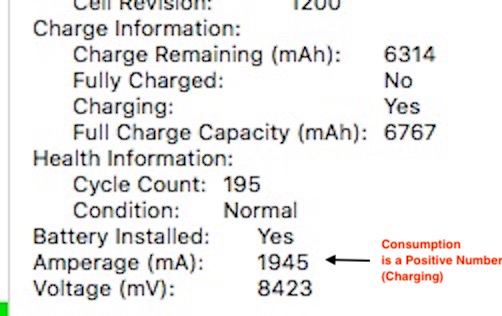I have the strangest problem ever my mac drains even if it's charging. I have attached a picture to let you understand: as you can see the battery level decreases even if it is plugged in. I am not doing anything special than what I used to do with my previous mid 2014 mac but still this machine is not able to cope with it. It's a disaster. Any help appreciated.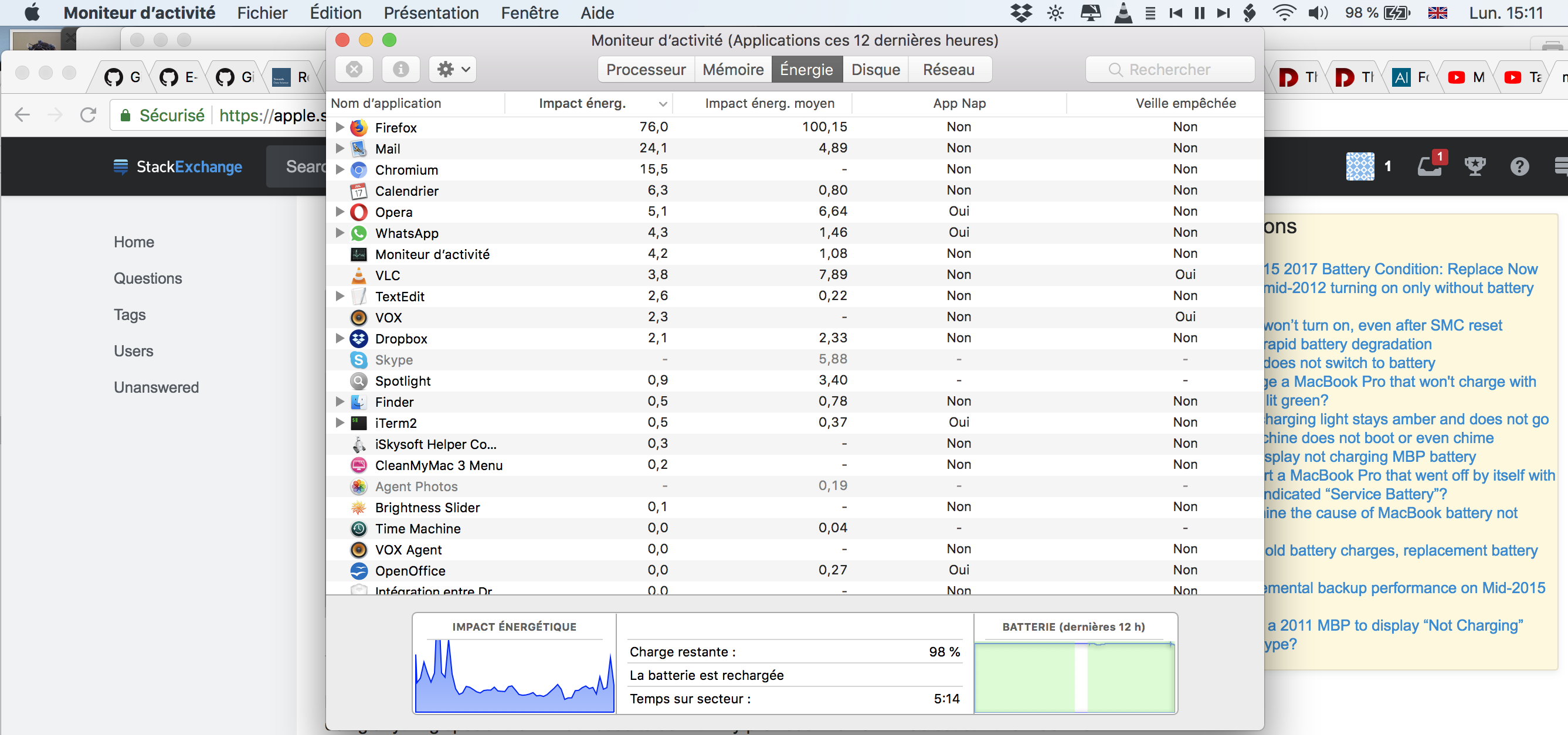
Edit
as @Buscar suggested I reviewed my battery info from the menu here is the result:
So the battery number I so it positive but it seems it's not recovering but slowly decreasing...