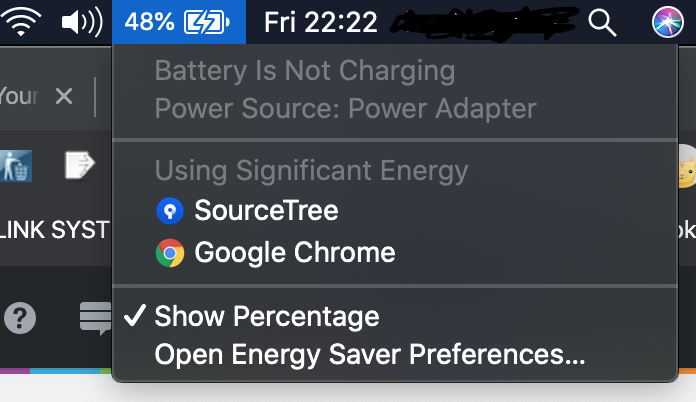I've got a MacBook Pro (Retina, 15-inch, Mid 2015) and as of today it says "not charging" even when it's plugged in.
The MagSafe connector has an orange light, and the power menu's screenshot is attached.
How can I get the battery status to charging?