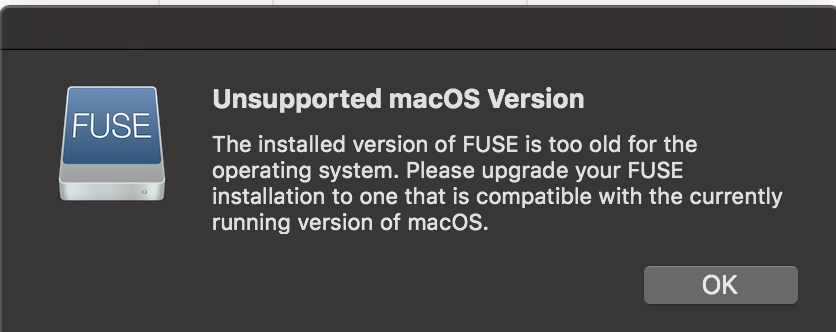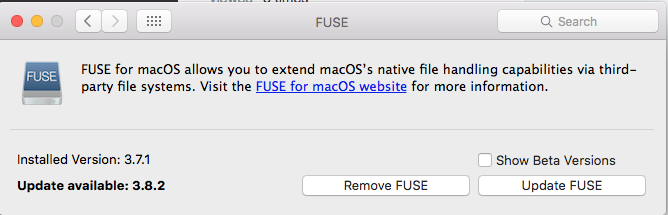How do you remove FUSE? I have FUSE on my MacBook Pro (don't remember why I needed it or installed it) and when I installed Mojave Beta I keep getting this message upon startup. As there doesn't seem to be a compatible version yet, how do I get rid of it? Thx.
-
How did you install it? Homebrew Cask?– Nimesh Neema ♦Commented Jul 18, 2018 at 13:19
-
Oddly enough It is in my install of Mojave (Public Beta) and I have never installed it either.– Steve ChambersCommented Jul 18, 2018 at 14:16
-
@nimesh I'm not sure I would even know how to do that. I believe it installed with an app but I cannot be sure. I did a total wipe and reinstall of OS so not sure where it came from.– SizzleCommented Jul 19, 2018 at 13:19
Add a comment
|
1 Answer
In System Preferences >> Fuse, there's a "Remove Fuse" button.
Clicking remove should remove it completely. Also, App Cleaner might be a good bet.
-
2Thanks for the response...the issue with this method is that FUSE is not shown in my System Prefs pane, nor does it show up in a Spotlight search. I have tried App Cleaner, which I suppose got rid of it but the alert I screenshot-ed above has still been coming up.– SizzleCommented Jul 19, 2018 at 13:18
-
-
-
1I wonder if they're going to include it now as part of macOS (like many other open source projects). Looking at the license, it's BSD which allows them to integrate it into their product without releasing the source for everything back (why Bash is not 4.x). github.com/osxfuse/osxfuse/blob/master/LICENSE.txt If that's the case, what you're seeing is probably a bug...– AllanCommented Jul 19, 2018 at 13:55