Edit:
I didn't see the last part of @grg's answer: brew install inetutils is even better. It installs those old school GNU network utilities, acessible from the command line:
- dnsdomainname
- ftp
- rcp
- rexec
- rlogin
- rsh
- telnet
If you want to have the "old-school" feeling of a ftp session into the Terminal, you can install ncftp with Homebrew:
~/ $ brew install ncftp
==> Downloading https://homebrew.bintray.com/bottles/ncftp-3.2.6.mojave.bottle.tar.gz
######################################################################## 100.0%
==> Pouring ncftp-3.2.6.mojave.bottle.tar.gz
🍺 /usr/local/Cellar/ncftp/3.2.6: 16 files, 1.3MB
~/ $ ncftp ftp.gnu.org
NcFTP 3.2.6 (Dec 04, 2016) by Mike Gleason (http://www.NcFTP.com/contact/).
Copyright (c) 1992-2016 by Mike Gleason.
All rights reserved.
Connecting to 209.51.188.20...
GNU FTP server ready.
Logging in...
NOTICE (Updated October 13 2017):
Because of security concerns with plaintext protocols, we still
intend to disable the FTP protocol for downloads on this server
(downloads would still be available over HTTP and HTTPS), but we
will not be doing it on November 1, 2017, as previously announced
here. We will be sharing our reasons and offering a chance to
comment on this issue soon; watch this space for details.
If you maintain scripts used to access ftp.gnu.org over FTP,
we strongly encourage you to change them to use HTTPS instead.
---
Due to U.S. Export Regulations, all cryptographic software on this
site is subject to the following legal notice:
This site includes publicly available encryption source code
which, together with object code resulting from the compiling of
publicly available source code, may be exported from the United
States under License Exception "TSU" pursuant to 15 C.F.R. Section
740.13(e).
This legal notice applies to cryptographic software only. Please see
the Bureau of Industry and Security (www.bxa.doc.gov) for more
information about current U.S. regulations.
Login successful.
Logged in to ftp.gnu.org.
ncftp / > cd /gnu/diction
Directory successfully changed.
ncftp /gnu/diction > ls
diction-0.7.tar.gz diction-1.02.tar.gz diction-1.11.tar.gz diction-1.11.tar.gz.sig
ncftp /gnu/diction > get diction-1.11.tar.gz
diction-1.11.tar.gz: 137.76 kB 118.63 kB/s
ncftp /gnu/diction > bye
I came here, because I too, am following the classic (and excellent) book "The Linux Command Line", and just reached the chapter about compilation.
It might be old, deprecated and unsecure, but it still feels geek and great.

 ) and enter
) and enter 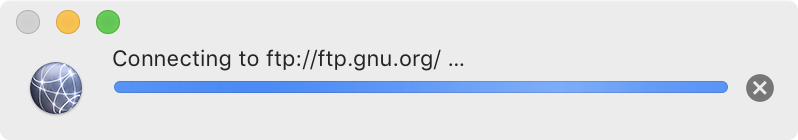
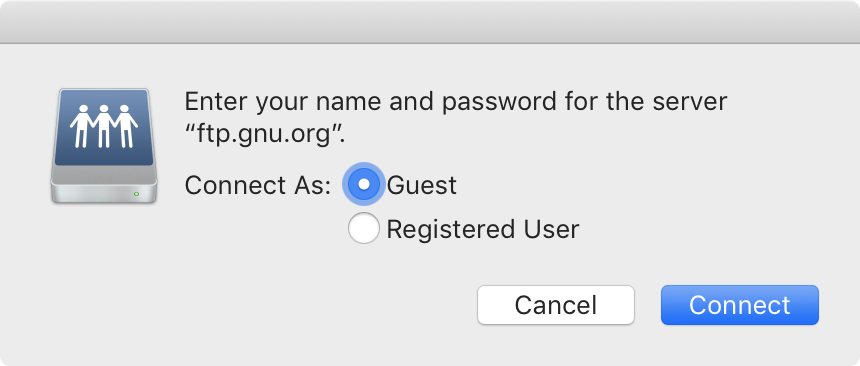
ftp.gnu.orgcan be acesses via http as well. Openhttp://ftp.gnu.orgin Safari or any other browser.