macOS does not come with an FTP command line tool. You can connect, on a readread-only basis, (just for downloading things) to FTP servers using Finder. Open Finder and choose Go → Connect to Server (⌘K or  ) and enter
) and enter ftp://ftp.gnu.org/.
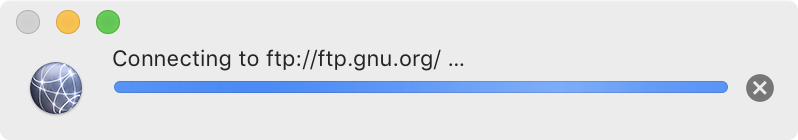
When prompted for a username and password, choose Guest if the server does not require authentication, which is the case with ftp.gnu.org.
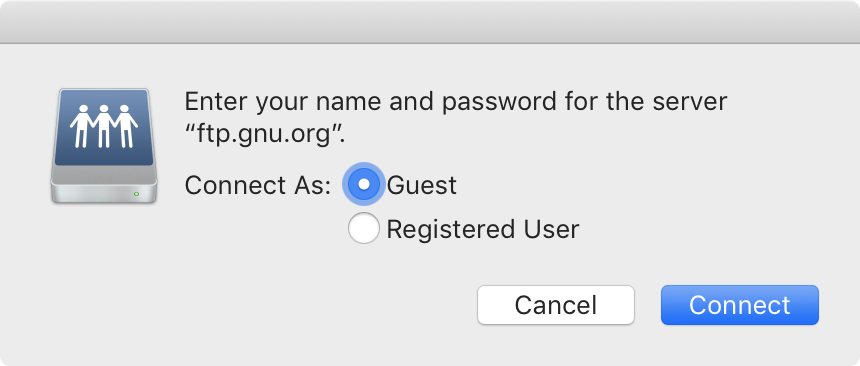
If you do need ftp on the command line, you can install ftp using Homebrew:
brew install inetutils.
brew install inetutils
