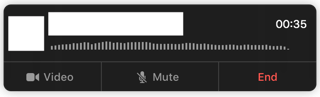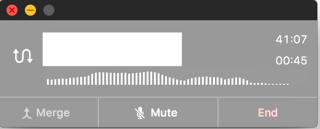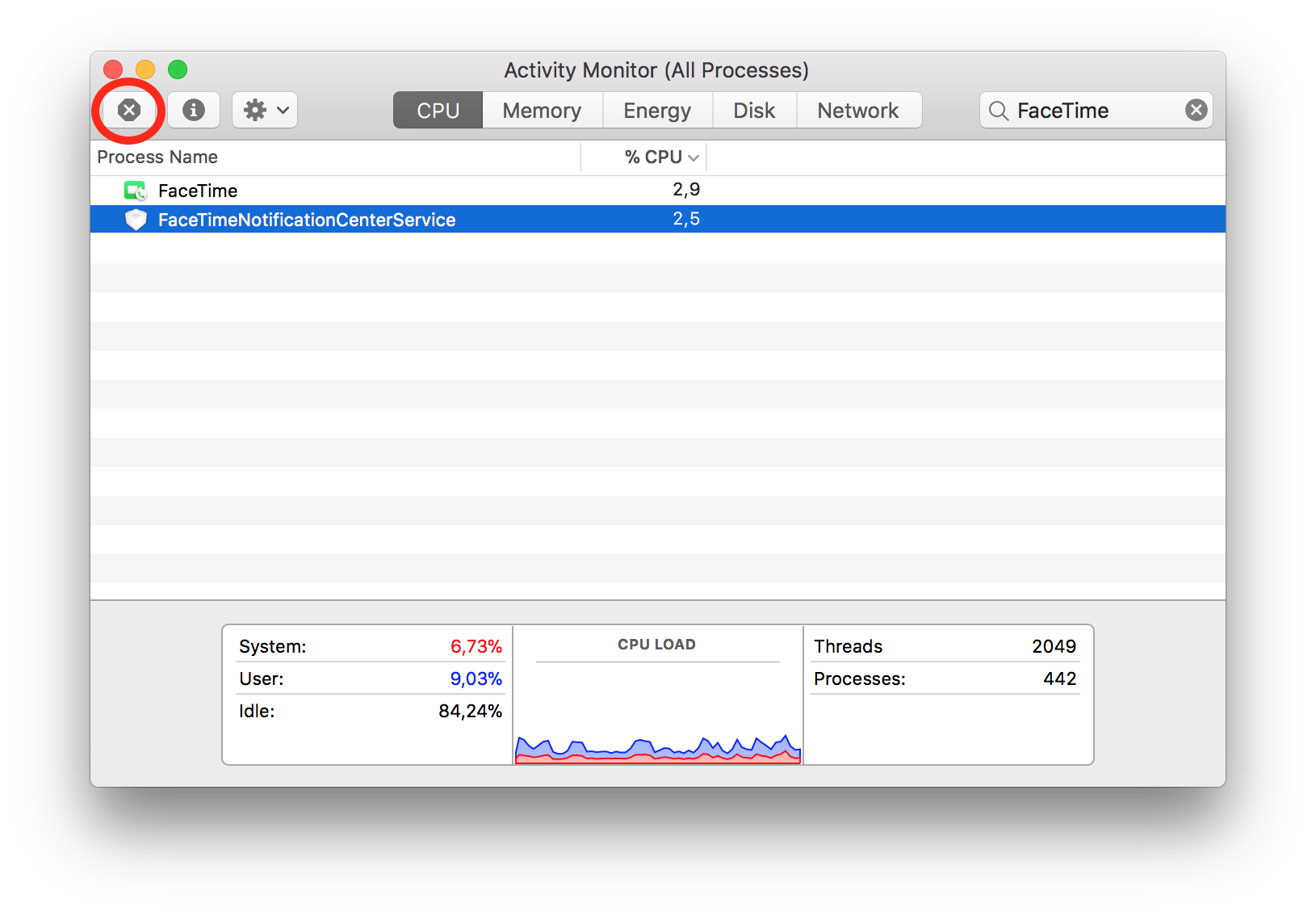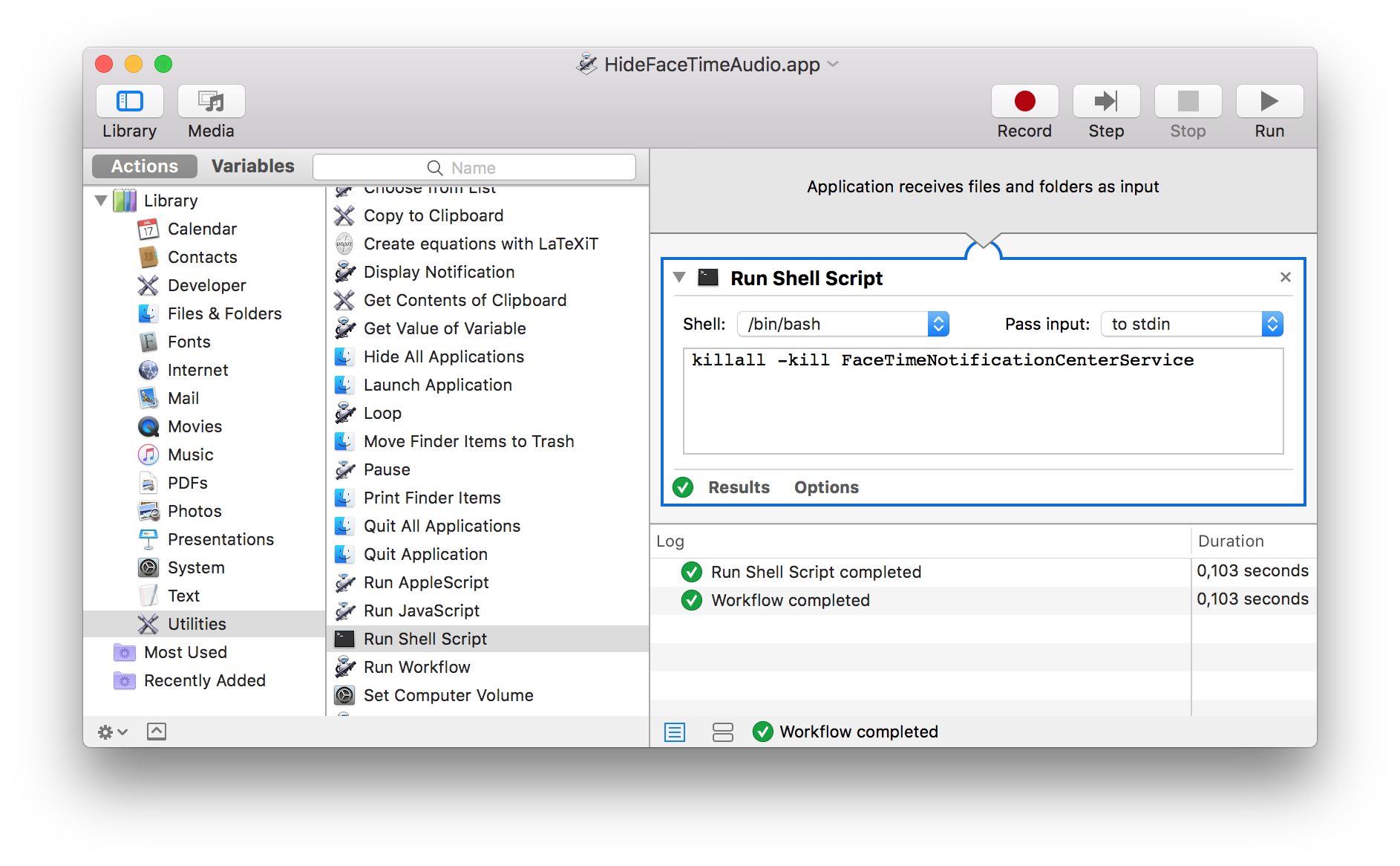Is it possible to hide FaceTime audio?
It certainly was possible to hide or move the window in earlier macOS versions but with macOS High Sierra I can't select the window nor can I hide it with shortcuts.
The old version:
The position in the top left corner is very annoying and sometimes I have to resize windows to click on something (for example Safari buttons).