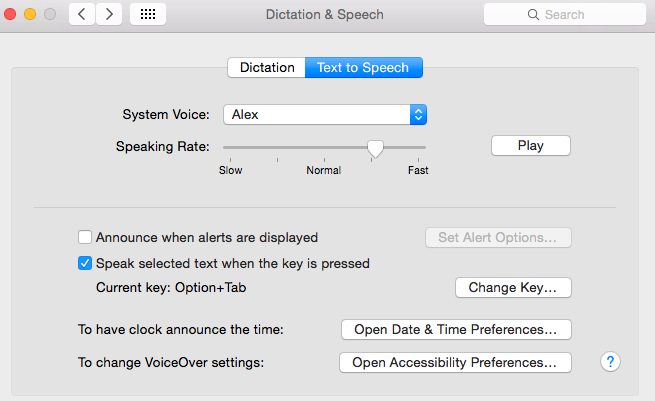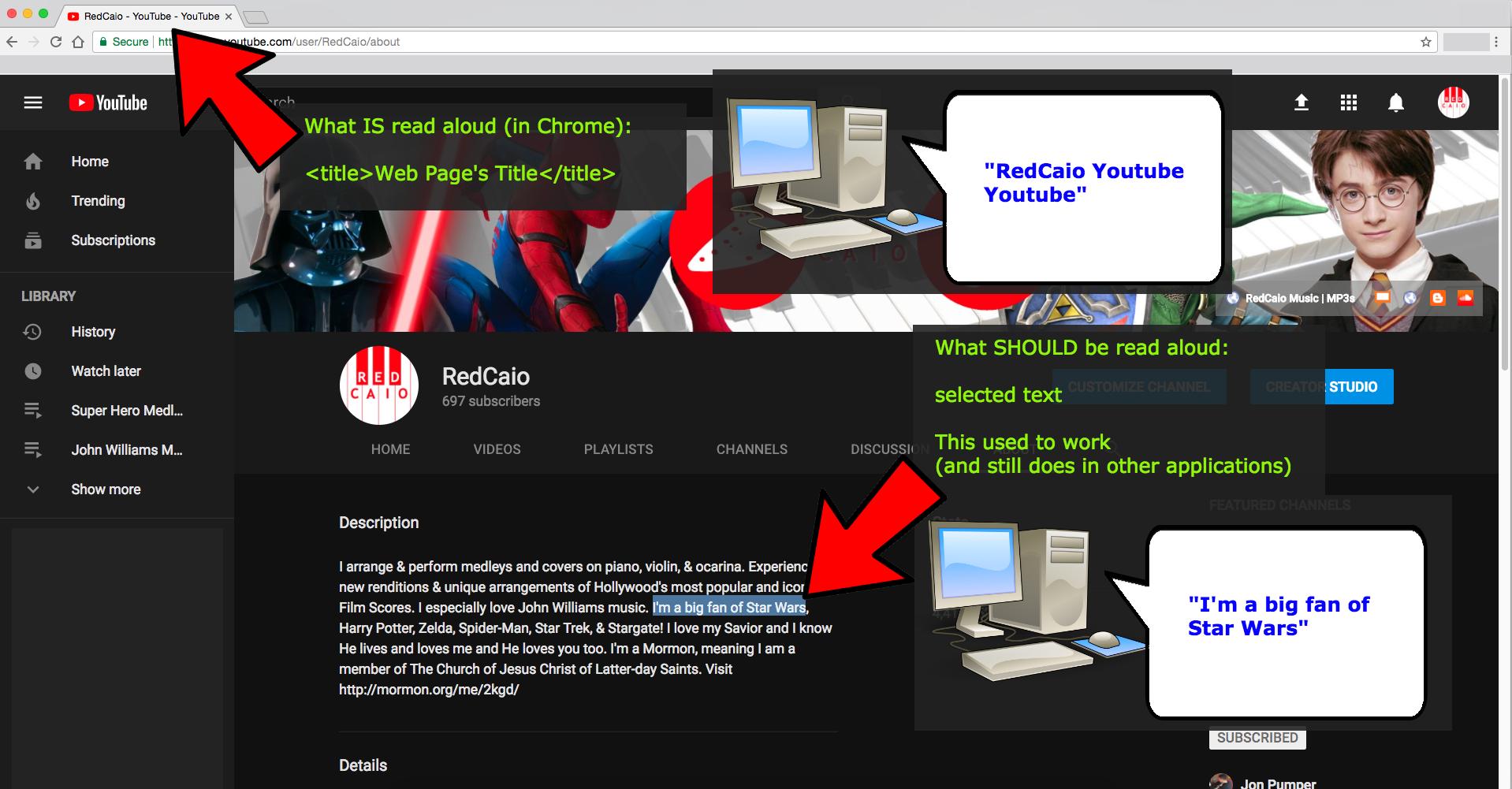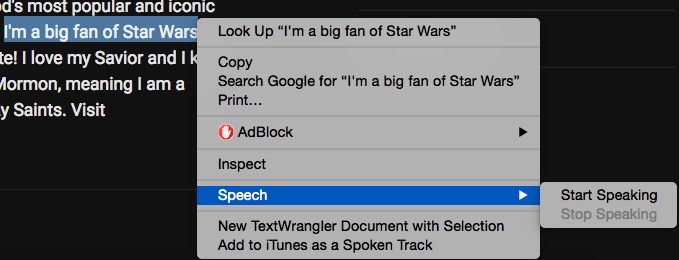I like to use Apple's "Text to Speech" option (under System Preferences → Dictation and Speech) to have my computer read things to me like articles and whatnot. However, the keyboard shortcut to make this happen just suddenly stopped working properly in Google Chrome.
Normally, you just select some text with your mouse, then press the keyboard shortcut (which I have set to Option + Tab), and then the computer voice reads the selected text to you.
This keyboard shortcut still works in other applications like Finder and Firefox, but when I do so in Chrome it doesn't read the selected text - instead, it reads the <title>Web Page's Name</title> and that's it.
If I highlight the text, right click → Speech → Start Speaking, then it'll work like normal and read the text aloud.
So if that works, then why can't I use the keyboard shortcut to use text to speech anymore?